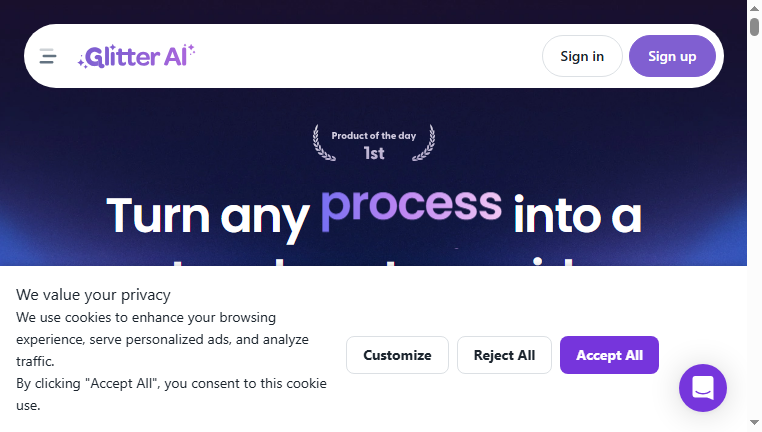Glitter AI
Glitter AI transforms complex processes into easy-to-follow step-by-step guides using just your voice. This innovative tool simplifies documentation creation, making it accessible for teams, customers, and more. With Glitter AI, anyone can produce clear guides from recording meetings or processes, ensuring that information is easily shareable. It enhances productivity and understanding, making it suitable for many situations, from onboarding new employees to customer support.
What you can do with Glitter AI and why it’s useful
◆Main Functions and Features
・Voice-Activated Documentation
Users can create written guides using only their voice input, streamlining the documentation process and making it accessible for everyone.
・Step-by-Step Guide Generation
This feature allows for the conversion of complex processes into simple, easy-to-understand step-by-step instructions that improve clarity and user comprehension.
・Meeting Recording Capture
Users can record meetings and automatically generate documentation from those recordings, which is useful for capturing important discussions and decisions.
・User-Friendly Interface
The intuitive design ensures users can easily navigate the tool, making it approachable even for those without technical expertise.
・Customizable Templates
Glitter AI offers templates to help guide users in structuring their documents according to different needs and preferences.
・Collaboration Features
Teams can leverage the platform to share and edit step-by-step guides collaboratively, enhancing teamwork and communication.
◆Use Cases and Applications
・Team Onboarding
Glitter AI can assist in creating comprehensive guides that help new team members understand processes and workflows quickly.
・Customer Support
This tool enables support teams to generate clear, step-by-step troubleshooting guides, improving the resolution time for customer issues.
・Training Materials
Instructors can create instructional materials from recorded training sessions, ensuring content is detailed and accessible for learners.
・Process Documentation
Organizations can document standard operating procedures efficiently, helping maintain consistency across teams.
・Meeting Summaries
By recording and summarizing meetings, teams can keep track of action items and decisions discussed, promoting accountability.
・Content Creation
Writers and content creators can outline and structure documentation for reports, manuals, or articles, optimizing their workflow.
Copyright © 2026 AI Ranking. All Right Reserved