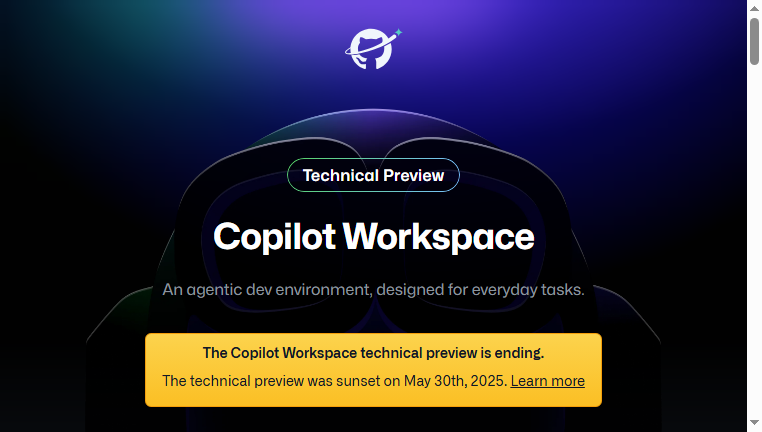GitHub Copilot Workspace
GitHub Copilot Workspace is an intuitive environment designed to facilitate code development from anywhere. It integrates effortlessly into your existing workflows, aiding in validation and collaboration on coding projects.
Categories: Assistant Code
Tags: Free
Other versions of GitHub Copilot Workspace
For detailed specifications and features of each GitHub Copilot Workspace model, please refer to the detailed page for each version.- Core Tool GitHub Copilot AI
What you can do with GitHub Copilot Workspace and why it’s useful
◆Main Functions and Features
・Natural Language Processing
Copilot Workspace uses advanced NLP to translate user intent expressed in natural language into coding tasks, simplifying the development initiation process.
・Intelligent Suggestions
The tool offers smart code suggestions that adapt based on your previous coding habits, allowing for more intuitive and relevant prompts during development.
・Integrated Debugging Tools
Built-in debugging tools help users identify and correct code errors quickly, streamlining the troubleshooting process and enhancing overall code quality.
・Version Control Integration
Its integration with version control systems allows users to manage changes effectively, ensuring that project history is maintained alongside ongoing development.
・Collaboration Features
This workspace enhances collaboration by enabling seamless sharing and editing capabilities among team members, making it easier to work on joint projects.
・Cross-Platform Accessibility
GitHub Copilot Workspace is designed to function across various devices and platforms, ensuring that developers can code from anywhere without missing key functionalities.
◆Use Cases and Applications
・Iterative Development
In environments where projects evolve rapidly, Copilot Workspace supports scalable iterative development, enabling teams to adapt quickly to changing requirements.
・Code Validation
The tool helps teams validate code by providing quick feedback, ensuring that any implementation works as intended before finalizing changes.
・Project Bootstrapping
When starting new projects, Copilot Workspace simplifies the setup process by assisting users with project bootstrap, providing initial code structure based on specified criteria.
GitHub Copilot Workspace :Q&A
Who can use GitHub Copilot Workspace?
Great for programmers, developers, students, researchers, and startups seeking productivity boosts.
What are the main use cases for GitHub Copilot Workspace?
Assists with code suggestions, debugging, documentation, refactoring, and test generation.
What pricing plans does GitHub Copilot Workspace offer? Is there a free plan or only paid plans?
Basic features are often free; advanced suggestions and team functions are paid.
Copyright © 2026 AI Ranking. All Right Reserved