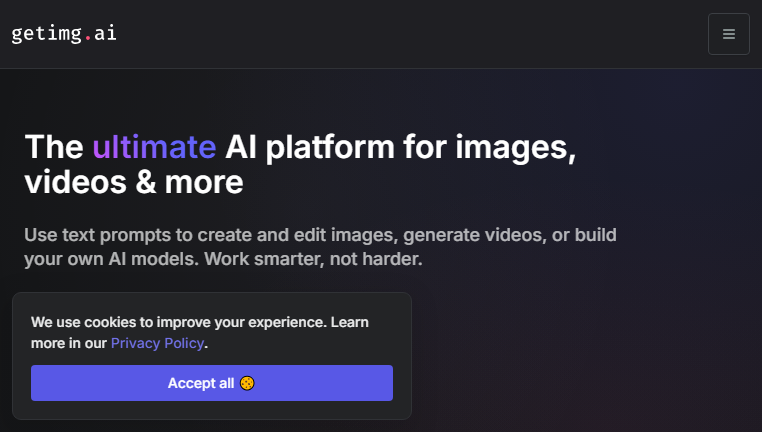Getimg AI
Getimg AI offers users the ability to generate beautiful images and edit them directly without the need for additional software. The tool's user-friendly platform allows for quick image creation and modification, making it an excellent choice for content creators, designers, and anyone looking to produce visuals efficiently. With advanced editing features, Getimg AI helps streamline workflows and enhance productivity, allowing users to focus on their creative projects.
Categories: Image Generators
Tags: Freemium
What you can do with Getimg AI and why it’s useful
◆Main Functions and Features
・Direct Image Generation
Getimg AI facilitates the creation of stunning visuals through simple text prompts. Users can effortlessly generate images suitable for various purposes, such as marketing, publication, or personal use, directly from the platform.
・In-Browser Editing
The tool provides robust editing capabilities within the browser, allowing users to modify images in real-time without needing external software. This immediate access enhances efficiency and keeps creative tasks streamlined.
・Template Library
Getimg AI features a variety of pre-designed templates that users can utilize for inspiration or quick creation. This resource helps accelerate the design process and serves as a starting point for customization.
・Real-Time Collaboration
Users can work on projects simultaneously with others in real-time, fostering a collaborative creative environment. This capability supports team projects and enhances communication in design processes.
・Custom Style Adaptation
The tool enables users to apply custom styles to generated images, allowing for personalization that aligns with specific branding or artistic vision. This flexibility maintains a cohesive visual identity across projects.
・Export Options
Getimg AI provides various export formats, accommodating different needs such as web use, print, or social media applications. This versatility ensures that users have the correct formats for their specific contexts.
◆Use Cases and Applications
・Graphic Design Projects
Graphic designers can quickly create and modify images tailored to client specifications, significantly speeding up delivery times and improving overall project efficiency.
・Social Media Campaigns
Content creators can generate engaging visuals for their social media campaigns without requiring extensive design skills, helping to maintain an active and visually appealing online presence.
・Website Visuals Creation
Web developers can use Getimg AI to create custom images for websites, improving the aesthetic appeal and user engagement through unique visuals that resonate with visitors.
・Marketing Material Development
Marketers can efficiently produce promotional graphics for advertising campaigns, ensuring that visuals are not only eye-catching but also aligned with campaign goals.
・Educational Content Design
Educators can generate illustrations and graphics for teaching materials, enhancing the learning experience by incorporating visually engaging resources that relate to lessons.
Copyright © 2026 AI Ranking. All Right Reserved