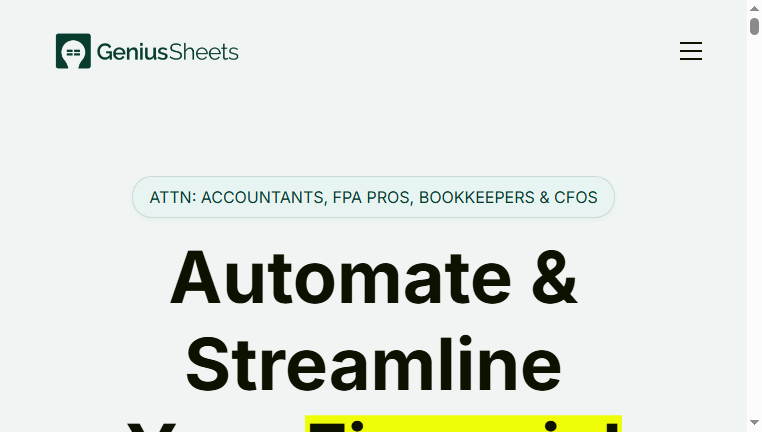Genius Sheets
Genius Sheets is an AI-driven tool designed to automate and streamline financial reporting by generating reports and models directly from Excel and Google Sheets. Financial professionals can save substantial time and reduce errors in data management through its seamless integrations with popular platforms like QuickBooks Online. This innovative tool is trusted by many to simplify bookkeeping and optimize financial workflows.
What you can do with Genius Sheets and why it’s useful
◆Main Functions and Features
・Report Generation. Genius Sheets automates the creation of financial reports from existing spreadsheets, saving users hours of manual data entry while improving accuracy.
・Model Integration. It allows users to create financial models directly from data in Excel and Google Sheets, facilitating instant analysis and decision-making.
・QuickBooks Online Integration. The tool seamlessly connects with QuickBooks Online, enabling users to pull financial data into reports effortlessly, reducing redundancy.
・Error Reduction. Advanced algorithms detect inconsistencies and errors in data entries, promoting high-quality outputs in financial reporting.
・Customizable Templates. Users can utilize various templates for reports, tailored to specific needs and preferences, simplifying the reporting process.
・Collaboration Features. It supports collaboration by allowing multiple users to access and edit reports simultaneously, fostering teamwork and efficient workflows.
◆Use Cases and Applications
・Financial Reporting. The tool is invaluable for accountants and finance teams looking to produce accurate financial statements quickly, optimizing workload.
・Data Analysis. Users can leverage its capabilities to analyze financial models and reports effectively, deriving actionable insights promptly.
・Bookkeeping Management. Genius Sheets assists bookkeepers in maintaining accurate records by automating data entry and error checking, improving reliability.
・Collaboration Projects. This tool is perfect for teams working collaboratively on reports, enabling real-time updates and input from all involved parties.
・Client Reporting. Financial professionals can generate client-focused reports easily, providing clear insights into their financial standings while keeping clients informed effectively.
・Template Utilization. The customizable templates help tailor reports to diverse audiences, making it easier to communicate financial findings visually and clearly.
Copyright © 2026 AI Ranking. All Right Reserved