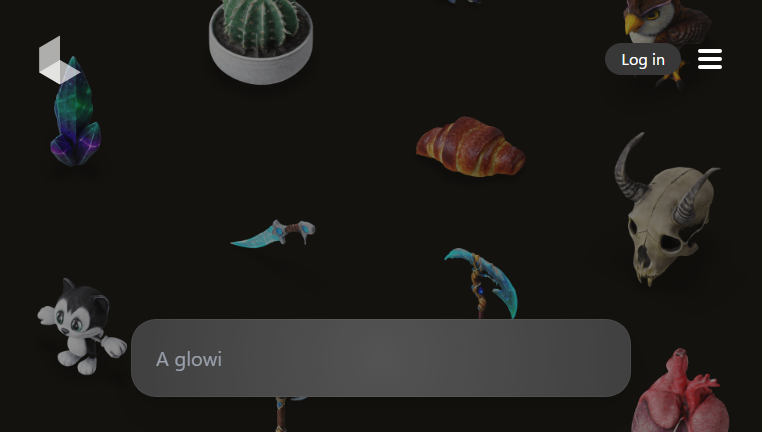Genie by Lumalabs
Genie by Lumalabs allows users to design intricate 3D models with customizable features and collaborative tools. It supports animated transitions and particle settings, enabling detailed scene creation. Users can also share their unique creations within a community on Discord for feedback and ideas.
What you can do with Genie by Lumalabs and why it’s useful
◆Main Functions and Features
・3D Model Design
Genie provides an intuitive interface for creating complex 3D models easily. Users can manipulate shapes and textures, making it suitable for both beginners and experienced designers.
・Animated Transitions
The tool allows users to implement animated transitions in their models, enhancing visual storytelling. This feature adds dynamic aspects to projects and can greatly influence user engagement and interaction.
・Particle Effects Customization
Users can customize particle behaviors, such as scaling and densification. This gives creators control over how 3D elements react in various scenarios, adding realism and depth to their designs.
・Collaboration on Discord
Genie enables users to share their designs and collaborate through Discord integration. This promotes community interaction and provides a platform for users to receive constructive feedback from peers.
・Export Options
The tool offers various export formats, allowing users to showcase their designs across different mediums. This flexibility supports a broad range of projects, making sharing and presentation seamless.
・User-friendly Interface
Designed for ease of use, Genie’s user-friendly interface ensures that users can create without a steep learning curve. This encourages more people to explore 3D design, increasing the tool's accessibility.
◆Use Cases and Applications
・Game Development
Game designers can use Genie to create captivating 3D assets and environments for their games. The ability to implement animated transitions engages players, enhancing gameplay experiences.
・Virtual Reality Experiences
Creators looking to develop VR content can utilize Genie to design immersive 3D scenes. Customizable particle effects enhance the realistic feel of virtual environments.
・Educational Projects
Students can employ Genie in educational settings to create engaging presentations or models. By working in 3D, learners can better visualize complex subjects and concepts.
・Artistic Installations
Artists can use Genie as a tool for creating unique installations or digital art pieces. The ability to manipulate particles and animations allows for innovative expressions in the art sphere.
・Prototyping Products
Designers can prototype products using Genie, creating 3D models that mimic real-world items. This is especially useful for testing ideas before physical production.
Copyright © 2026 AI Ranking. All Right Reserved