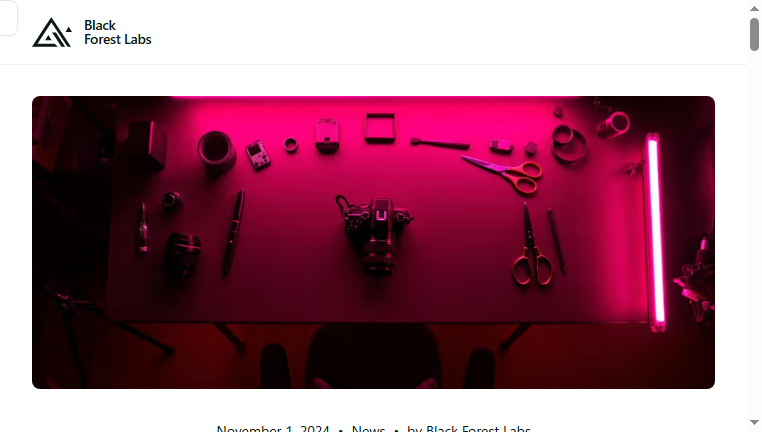FLUX.1 Tools
FLUX.1 Tools is a sophisticated suite of image editing features that combines inpainting, outpainting, and structural retouching capabilities. This tool enables users to modify images with precise control, empowering them to recreate and extend both real and generated visuals. It's designed to enhance creativity in image editing, providing an accessible platform for detailed modifications.
Categories: Image editing
Tags: Free
What you can do with FLUX.1 Tools and why it’s useful
◆Main Functions and Features
・Inpainting
This feature allows users to fill in missing areas of an image intelligently. It uses AI to analyze surrounding pixels for seamless integration, making it ideal for restoring damaged photos or correcting images.
・Outpainting
Users can expand images beyond their original borders, creating new content in a consistent style. This is beneficial for generating larger canvases or completing scenes.
・Structural Retouching
The ability to adjust and refine structural elements in images ensures precision in modifications, allowing users to enhance architectural and design-focused visuals effectively.
・Model Steerability
The tool provides options for users to steer the outcome of generated images, offering flexibility in guiding the AI's creative decisions for personalized results.
・Layer-Based Editing
FLUX.1 Tools supports layer management, enabling users to make adjustments while preserving the original image state. This adds precision and safety to the editing process.
・Open-Access Features
By offering open-access capabilities, it ensures that users can explore and utilize its advanced functions without barriers, promoting wider creativity within the user community.
◆Use Cases and Applications
・Graphic Design Projects
Graphic designers can leverage these editing tools for creating unique visual content that requires detailed alterations, enhancing creative projects with professional touches.
・Photo Restoration
Professionals can restore vintage photographs or artworks by intelligently filling in gaps and enhancing detail, reviving old images with a modern touch.
・Creative Visual Expansions
Artists looking to extend their work can use outpainting to grow their original concepts, exploring new ideas while maintaining stylistic consistency.
Copyright © 2026 AI Ranking. All Right Reserved