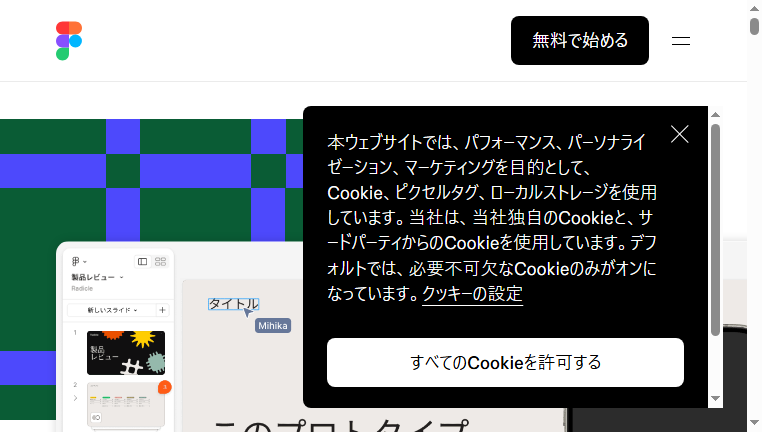Figma Slides
Figma Slides is a powerful presentation tool enabling users to create dynamic presentations with ease. It integrates interactive templates, employs AI for text refinement, and supports real-time collaboration, making it ideal for teams working on presentations. The platform streamlines the process, allowing users to focus on their content and messaging without technical distractions.
What you can do with Figma Slides and why it’s useful
◆Main Functions and Features
・Interactive Templates
Figma Slides provides a wide array of interactive templates that can be personalized to fit the needs of various presentations. These templates enhance audience engagement and help maintain viewer interest throughout.
・AI Text Refinement
The AI feature analyzes presentation texts, suggesting improvements for clarity and impact. This functionality ensures that content is polished and professional, enhancing overall presentation quality.
・Real-Time Collaboration
Users can collaborate instantly with team members, allowing multiple contributors to edit slides concurrently. This facilitates seamless teamwork, streamlining the presentation creation process.
・Customizable Layouts
The platform offers customizable layouts that adapt to various presentation styles. Users can easily modify designs without starting from scratch, saving valuable time during the creation process.
・Version History
Figma Slides maintains a version history that enables users to track changes and revert to previous iterations. This feature is vital for ensuring that important content is not lost and that revisions can be managed efficiently.
・Cloud Integration
Built with cloud storage capabilities, Figma Slides enables easy access to presentations from any device. This ensures that users can work flexibly, regardless of their location or device.
◆Use Cases and Applications
・Business Presentations
Figma Slides is ideal for creating business presentations that convey important data points effectively. The blend of visual design and textual clarity aids professionals in delivering impactful messages.
・Educational Lectures
Lecturers can employ this tool to create engaging presentations that illustrate complex topics visually. This approach enhances comprehension and retention among students.
・Client Proposals
For teams preparing client proposals, Figma Slides allows for visually appealing presentations that capture the interest of potential clients, aiding in the sales process.
・Workshops and Training Sessions
Facilitators can design interactive presentations for workshops, encouraging engagement and participation. The collaborative features allow for real-time input from participants.
・Marketing Campaigns
This tool is advantageous for marketing teams crafting campaign pitches. The interactive elements and polished designs help communicate strategies effectively to stakeholders.
・Product Demos
Figma Slides can be used to create powerful product demonstration presentations, combining visuals and narratives to showcase features effectively.
Copyright © 2026 AI Ranking. All Right Reserved