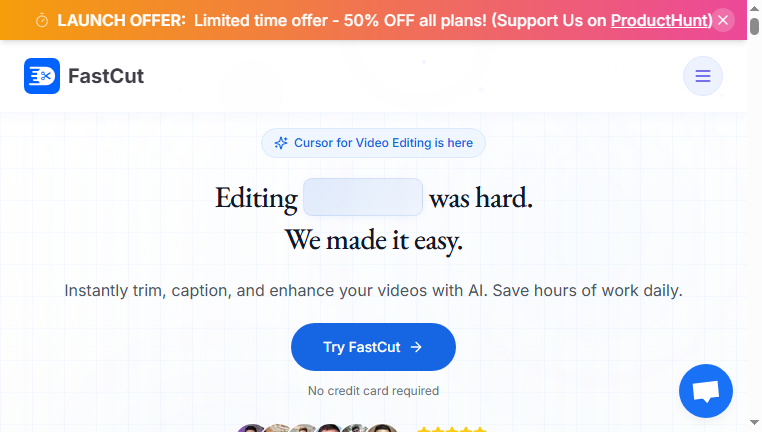FastCut
FastCut is an AI-powered video editing tool that automatically generates captivating subtitles for short videos, enhancing them with emojis inspired by popular creators' styles. This tool simplifies the editing process for platforms like TikTok and YouTube Shorts, allowing users to save time while creating engaging content. With its intuitive design, FastCut appeals to both novice and experienced content creators, improving workflow efficiency and audience engagement.
What you can do with FastCut and why it’s useful
◆Main Functions and Features
・Smart Subtitle Generation
This feature automatically creates subtitles tailored to the video's content, ensuring accuracy and readability. By leveraging AI, it enhances accessibility and keeps viewers engaged without requiring manual typing.
・Emojis Integration
FastCut intelligently adds emojis that resonate with popular creator styles, making videos visually appealing. This integration helps capture audience attention and encourages interactions, adding a modern touch to content.
・One-Click Video Editing
Users can edit videos effortlessly in just one click, as the AI handles the bulk of the editing process. This dramatically reduces editing time, allowing creators to focus on relevant aspects of video production.
・Customizable Captions
FastCut provides options to customize captions in various fonts, sizes, and colors, enabling users to personalize their content. This feature adds a unique identity to videos, enhancing brand recognition.
・Multi-platform Support
The tool is optimized for popular platforms like TikTok and Instagram, enabling creators to produce platform-specific content easily. It simplifies the process of adapting videos to meet varying social media standards.
・Instant Trimming
FastCut effectively trims videos to highlight key moments, ensuring that the final product is concise and engaging. This capability is crucial for capturing audience attention in an era of short-form content.
◆Use Cases and Applications
・Social Media Campaigns
FastCut can be used to create engaging video content for social media campaigns, helping brands attract and retain followers. It streamlines the editing process, making quick turnarounds possible.
・Content Creation for Influencers
Influencers can utilize FastCut to enhance their video quality and presentation. By simplifying editing and adding creative elements, it allows them to focus on storytelling and connecting with their audience.
・Marketing Promotions
Businesses can leverage this tool to produce promotional videos that are lively and captivating. The automated features save time and ensure consistency in style across various marketing materials.
・Tutorial & Educational Videos
FastCut is ideal for educators and trainers creating short instructional videos. The automatic subtitle feature enhances clarity, making content more accessible to diverse audiences.
・Event Highlights
This tool is perfect for creating highlight reels from events or conferences. By efficiently cutting down longer videos into engaging snippets, it captures memorable moments that can be shared on social media.
Copyright © 2026 AI Ranking. All Right Reserved