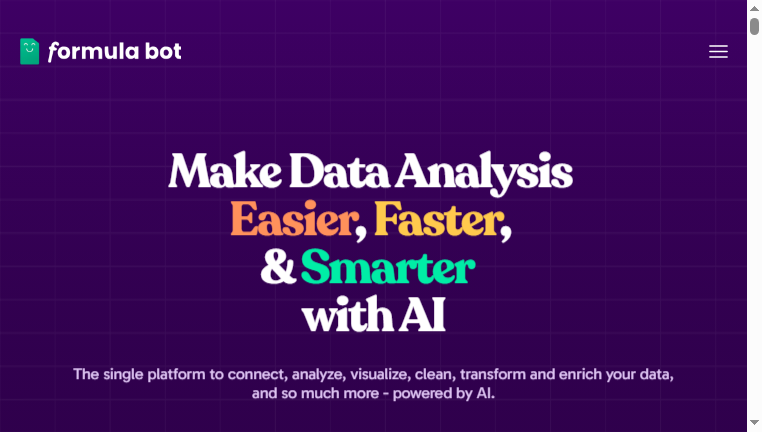Excel Formula Bot
Excel Formula Bot is an AI-powered tool designed to convert natural language into structured data for Excel and Google Sheets. This software effectively automates repetitive tasks and enhances data management efficiency by allowing users to easily create complex formulas through simple text commands. As a result, it helps streamline data workflow, making data analysis faster and smarter.
What you can do with Excel Formula Bot and why it’s useful
◆Main Functions and Features
・Natural Language Processing
This feature enables users to input commands in plain English, which the bot then converts into corresponding Excel or Google Sheets formulas. This capability eliminates the need for advanced Excel knowledge, making data manipulation accessible.
・Formula Automation
The tool automates the creation of complex formulas, allowing users to save time when performing repetitive calculations or data analyses. This streamlines workflows and increases productivity.
・Data Visualization Integration
Users can leverage integrated visualization tools to create charts and graphs from their data effortlessly. This feature enhances data comprehensibility and aids in presenting analytical results effectively.
・Cross-Platform Compatibility
Excel Formula Bot works across both Excel and Google Sheets, ensuring that users can automate their workflows regardless of the platform they prefer. This adaptability caters to a wide range of user preferences.
・Task Scheduling
The bot allows users to schedule repetitive tasks automatically, ensuring that routine actions are executed without the need for manual intervention. This further enhances workflow efficiency.
・Dynamic Data Updating
Users can set up parameters for dynamic updates, ensuring that data analysis reflects the most current information available. This keeps reports and insights relevant and timely.
◆Use Cases and Applications
・Data Analysis and Reporting
Excel Formula Bot is ideal for users needing to analyze large datasets quickly, enabling efficient formulation of summaries and insights through natural language commands.
・Financial Modeling
Financial analysts can generate complex financial models using simple text prompts, allowing for quicker adjustments and iterations based on real-time data inputs.
・Project Management Tracking
Project managers can use the tool to track progress by creating formulas that summarize project timelines and resource allocation, enhancing team communication and planning.
・Marketing Metrics Evaluation
This tool supports marketing teams in deriving key performance indicators (KPIs) from sales and campaign data, ensuring that metrics are easily understood and actionable.
・Inventory Management
Businesses managing stock can utilize the bot to maintain accurate inventory records, automating the calculations needed for stock levels and reorder points.
・Customer Data Organization
Customer relationship management (CRM) users can benefit from structured data creation, helping organize information for better client interactions and targeted marketing efforts.
Copyright © 2026 AI Ranking. All Right Reserved