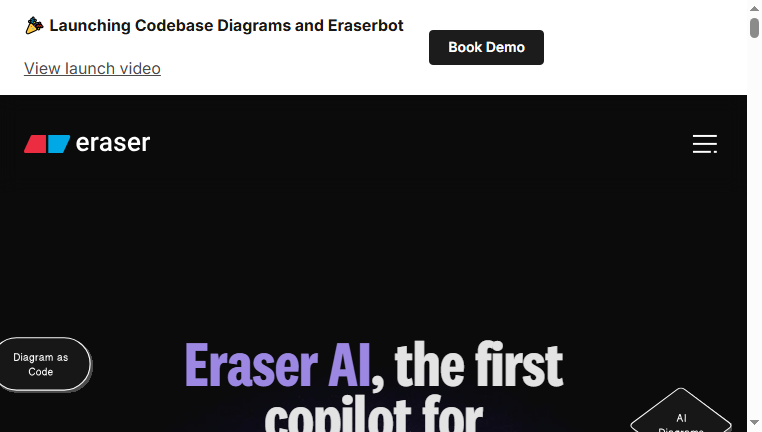Eraser AI
Eraser AI is an innovative tool designed for creating and editing diagrams and documents with the aid of AI technology. This tool generates editable code, facilitating easy iteration and improvement. Its real-time collaboration feature allows teams to work together efficiently, enhancing productivity and creativity in project development. The ability to integrate with existing workflows and platforms makes it a versatile choice for professionals looking to optimize their documentation and diagramming processes.
What you can do with Eraser AI and why it’s useful
◆Main Functions and Features
・AI Diagram Generation
Eraser AI can generate diagrams based on user input, transforming concepts into visual representations quickly. This feature allows for fast iterations and enables users to visualize ideas clearly and effectively.
・Editable Code Creation
The tool provides users with editable code for the diagrams created. This capability empowers users to modify designs easily, ensuring adaptability and responsiveness to feedback or changes in requirements.
・Real-Time Collaboration
Multiple users can work on diagrams simultaneously, seeing changes in real-time. This fosters teamwork, allowing co-creators to brainstorm and refine ideas without delay, enhancing productivity in collaborative projects.
・Integration with Tools
Eraser AI integrates with popular tools like Confluence, Notion, and GitHub. This feature streamlines workflows, enabling users to connect their diagramming and documentation processes with existing project management systems.
・Document Creation
Users can generate technical documents and design specifications efficiently. This helps in maintaining documentation standards while reducing the time required to produce high-quality materials.
・Data-Driven Diagrams
The tool can connect to databases, allowing users to create diagrams that update automatically based on real-time data. This ensures that visual representations remain relevant and accurate without manual adjustments.
◆Use Cases and Applications
・Software Development
Eraser AI assists developers in visually mapping out software architecture and workflows through diagrams, enabling a clearer understanding of system designs and interactions.
・Project Management
Teams can create dynamic project plans and timelines, using diagrams that adjust as tasks progress. This helps project managers maintain a clear overview of project developments and team responsibilities.
・Education and Training
Instructors can use the tool to develop educational materials, such as flowcharts and organizational diagrams, making complex subjects easier to understand for students.
・Business Process Mapping
Organizations can visualize their operational processes, identifying bottlenecks and areas for improvement through clear diagrams. This supports strategic planning and efficiency enhancements across departments.
・Research and Development
Researchers can map out experimental designs and findings through diagrams, facilitating collaboration and clearer communication of complex ideas within research teams.
Copyright © 2026 AI Ranking. All Right Reserved