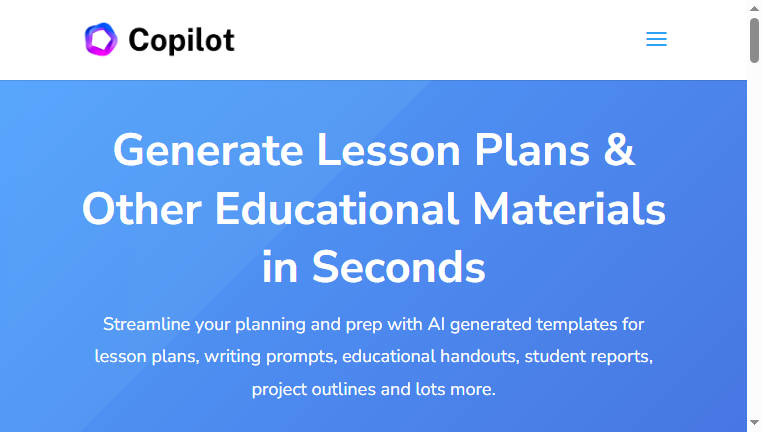Education CoPilot
Education CoPilot automates the generation and scheduling of courses, enhancing lesson planning for educators. It provides templates for lesson plans, writing prompts, handouts, reports, and project outlines. The tool supports both English and Spanish, making it versatile for diverse classrooms. Educators can streamline their preparation, saving time and ensuring comprehensive coverage of topics. With AI-generated content, teachers can focus more on engaging with students than on planning. Join over 125,000 users who benefit from its easy-to-use interface.
Categories: Education / Studies
Tags: Freemium
Copyright © 2026 AI Ranking. All Right Reserved