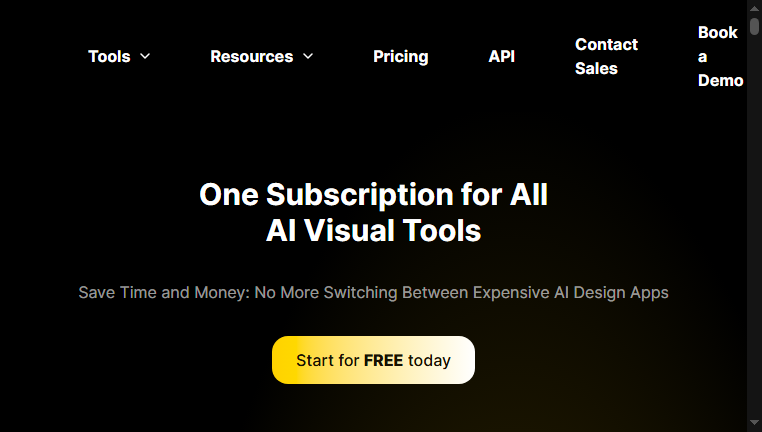Dzine
Dzine is a versatile design assistant that empowers users to edit photos, logos, delete objects, and apply filters easily. With advanced functionalities, users can combine various design elements to create professional images. Its user-friendly interface ensures that both amateur and seasoned designers can achieve beautiful designs with minimal effort, offering extensive customization options for a wide array of creative projects.
Categories: Image editing
Tags: Freemium
What you can do with Dzine and why it’s useful
◆Main Functions and Features
・Robust Photo Editing
Dzine provides comprehensive photo editing functionalities, allowing users to alter images easily by adjusting brightness, contrast, and color balance to achieve the desired result.
・Object Removal Tool
Users can effortlessly delete unwanted objects from images without compromising quality, ensuring clean and professional outcomes suitable for various applications.
・Layer Management
This feature allows users to manage multiple layers within their designs, which enables sophisticated editing and arrangement, giving complete control over the final output.
・Custom Filters and Effects
Users can apply a variety of custom filters and effects to their images, enhancing the visual appeal and allowing for creative expression in design work.
・Logo Creation and Editing
Dzine simplifies the logo design process, making it easy for users to create and modify logos, ensuring they align with branding needs and aesthetic preferences.
・Image Composition Tools
The tool includes features for combining different design elements to create cohesive images, ideal for creating marketing materials or digital art.
◆Use Cases and Applications
・Brand Identity Development
With its logo and design editing tools, Dzine is valuable for businesses looking to create or enhance their brand identity through cohesive and professional visuals.
・Social Media Content Design
Users can craft visually striking posts for social media, utilizing various filters and effects to capture audience attention quickly.
・Marketing Collateral Creation
Dzine is ideal for creating brochures, flyers, or promotional materials, where a combination of text, images, and design elements is crucial for effective communication.
・Photography Touch-Ups
Photographers can use Dzine to perform quick touch-ups on professional images, removing distractions and enhancing visual storytelling.
・Creative Project Development
Artists can leverage the extensive editing features to develop digital artwork, mixing various visual elements to express creative ideas comprehensively.
Copyright © 2026 AI Ranking. All Right Reserved