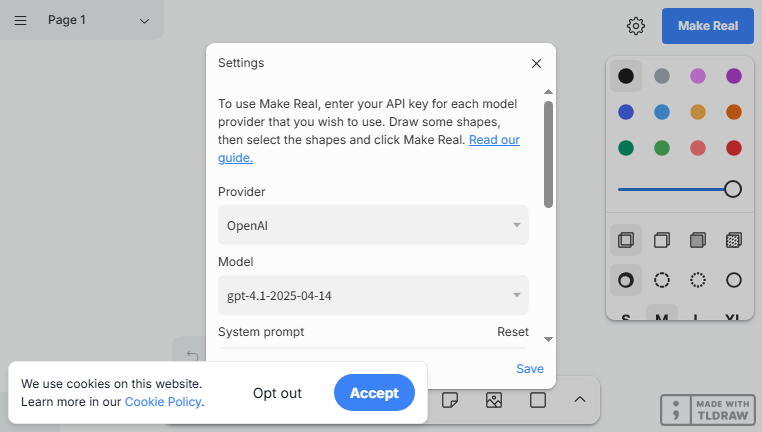Draw My UI
Draw My UI is a cutting-edge tool designed for intuitive user interface design. By simply sketching ideas, users can generate effective UI designs quickly and efficiently, leveraging AI technology to streamline the design process. This tool simplifies the transition from concept to digital product, allowing designers to focus on creativity while the AI handles technical implementation. Overall, Draw My UI enhances productivity for designers by automating tedious tasks involved in UI development.
What you can do with Draw My UI and why it’s useful
◆Main Functions and Features
・AI-Powered Sketch Recognition. The tool converts hand-drawn sketches into digital UI layouts, allowing users to bring ideas to life instantly. This feature speeds up the design process by bypassing traditional mockup stages.
・Customizable Design Outputs. Users can choose from various styles and formats for their final designs, enabling personalization that aligns with specific project requirements or brand guidelines.
・API Integration Capability. Draw My UI is designed to work with numerous APIs, which allows developers to integrate the tool seamlessly into their existing workflows, enhancing overall efficiency.
・Responsive Design Options. The tool generates designs that are adaptable across different devices and screen sizes, ensuring that the final products maintain usability and aesthetics regardless of the platform.
・Real-Time Collaboration Tools. Teams can collaborate in real-time, allowing multiple users to work on the same project simultaneously, thus fostering teamwork and enhancing the creative process.
・Export and Share Functionality. Once designs are complete, users can easily export their projects in multiple formats. This feature facilitates sharing designs with stakeholders or developers, making the transition from design to implementation smoother.
◆Use Cases and Applications
・Rapid Prototyping. Designers can quickly create UI prototypes from initial sketches, allowing for faster iterations and feedback loops that are crucial in agile development environments.
・User Testing Facilitation. The ability to generate designs swiftly enables teams to conduct user testing earlier in the development cycle, gathering valuable feedback that informs design decisions.
・Educational Purposes. Aspiring designers can use Draw My UI to practice skills by transforming their concepts into tangible digital formats, supporting learning and development in design principles.
・App Development Support. Developers can utilize the tool to generate intuitive interfaces for applications, simplifying and accelerating the UI design process in software development projects.
・Creative Workshops. In design workshops, individuals can leverage the tool to visualize ideas quickly, promoting innovation and creative thinking among participants.
・Client Presentation Preparation. Agencies can quickly create UI mockups for client presentations, improving communication and alignment with client expectations through visual representations.
Copyright © 2026 AI Ranking. All Right Reserved