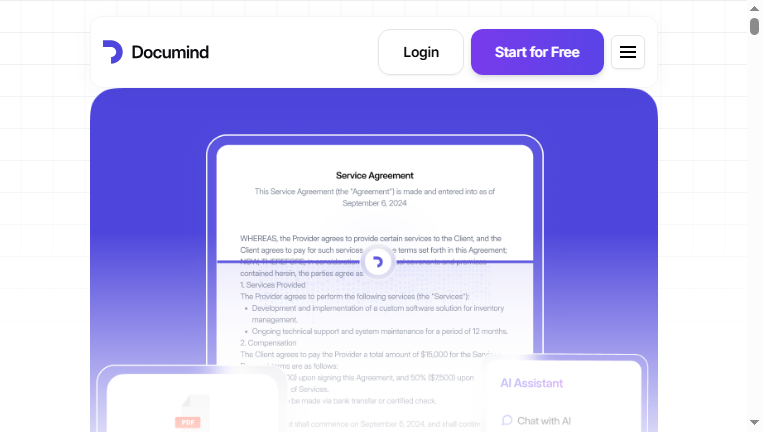Documind
Documind redefines interaction with PDF documents by allowing users to chat intuitively with an AI. This tool provides instant and accurate answers, transforming how users engage with their document content. By simplifying the analysis of PDF files, users can work more efficiently, unlocking a wealth of information with minimal effort. It addresses common pain points in document management, making it an invaluable asset for professionals dealing with extensive paperwork.
What you can do with Documind and why it’s useful
◆Main Functions and Features
・Interactive PDF Chatting. Users can chat directly with the AI regarding the contents of their PDFs, facilitating a dynamic and engaging approach to document interaction.
・Instant Answer Retrieval. The tool provides quick answers to specific queries related to the PDF, enhancing productivity and reducing time spent searching.
・Bulk Document Upload. Users can upload multiple PDF files simultaneously, allowing for efficient analysis and interaction with large datasets.
・Contextual Understanding. The AI understands questions based on context, ensuring that responses are relevant to the specific content being referenced.
・Annotation and Commenting. Documind enables users to add annotations and comments on documents during chats, fostering an interactive review process.
・Data Extraction. The tool can extract key data points from PDF files, streamlining information retrieval and analysis processes.
◆Use Cases and Applications
・Professional Reports. Users can query annual reports or research documents, gaining quick insights to inform decision-making and analysis.
・Legal Document Review. Lawyers and legal professionals benefit from efficient document interactions to assess contracts and case files promptly.
・Academic Paper Analysis. Researchers interact with academic papers, asking specific questions to deepen their understanding of complex theories.
・Business Presentations. Professionals can quickly gather data from multiple PDFs to enhance presentations with accurate and pertinent content.
・Training Materials. Educators can use Documind to summarize or explain training manuals, improving the learning process for students.
・Financial Document Management. Users can navigate through financial statements and extracts efficiently, aiding in the review of fiscal performance.
Copyright © 2026 AI Ranking. All Right Reserved