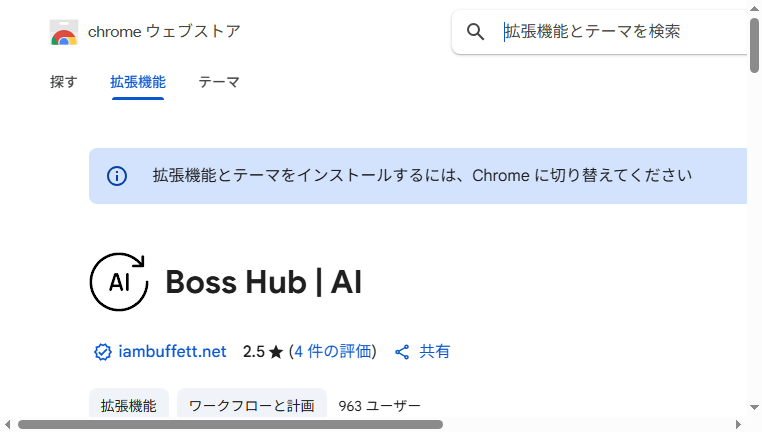DocGPT
DocGPT is a Chrome extension designed to analyze, summarize, and interact with various document formats such as PDF, TXT, and DOC. By leveraging ChatGPT technology, users can easily extract key insights and engage in conversations about their documents. Its straightforward interface simplifies document management and enhances productivity, making it ideal for anyone who frequently works with text files.
What you can do with DocGPT and why it’s useful
◆Main Functions and Features
・Document Analysis
This feature enables users to quickly analyze text documents, extracting essential information and themes. The AI facilitates a deeper understanding of content, improving efficiency in information processing.
・Summarization Tools
With advanced AI algorithms, DocGPT can condense lengthy documents into concise summaries. This saves time and helps users grasp the core messages without navigating through vast amounts of text.
・Interactive Chat Capability
Users can engage in a conversation with the tool about the content of their documents. This interactive feature enhances understanding and allows for targeted queries regarding specific text sections.
・Multi-Format Support
DocGPT supports various file types, including PDF, TXT, and DOC, making it versatile for different document environments. This broad compatibility allows users to work seamlessly across different formats without switching tools.
・User-Friendly Interface
The extension is designed for ease of use, ensuring that users of all skill levels can navigate the functionalities effortlessly. Its intuitive layout contributes to a smoother user experience, enhancing productivity.
・Instant Feedback
When working with documents, immediate feedback is available through the chat feature. This allows users to make quick adjustments and gain insights as they work through their materials.
◆Use Cases and Applications
・Research Summarization
Academic researchers can utilize DocGPT to summarize vast quantities of literature quickly, honing in on the critical points of their studies and saving valuable time.
・Report Preparation
Business professionals can streamline the process of preparing reports by leveraging the summarization and analysis features, ensuring that they capture all necessary information efficiently.
・Content Review
Writers and editors can use DocGPT to converse with their documents, clarifying intents and checking for consistency in messaging before finalizing content.
・Student Study Aid
Students can apply the tool to enhance their understanding of course materials by summarizing and chatting about complex subjects, fostering better retention of knowledge.
・Legal Document Analysis
Legal professionals can analyze contracts and agreements with DocGPT, extracting key clauses and addressing questions about terms seamlessly, thus saving time in evaluations.
Copyright © 2026 AI Ranking. All Right Reserved