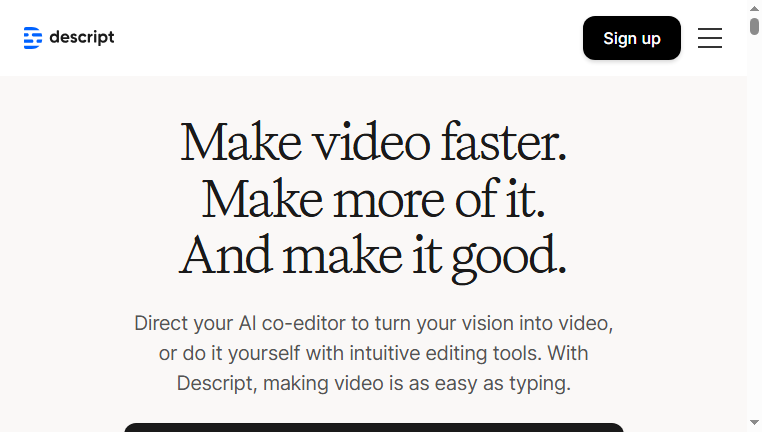Descript
Descript is a powerful all-in-one platform for editing videos and podcasts, offering seamless writing, recording, transcribing, and sharing. Its user-friendly interface simplifies complex editing tasks, making it accessible for creators looking to produce high-quality audio-visual content efficiently.
Categories: Text To Speech
Tags: Freemium
What you can do with Descript and why it’s useful
◆Main Functions and Features
・Multitrack Editing
Descript allows users to edit audio and video tracks simultaneously, making it easy to align audio with visuals. This collaborative editing feature streamlines the workflow for content creators.
・Transcription Service
The tool provides automatic transcription, turning spoken content into text efficiently. This feature ensures that users can easily create captions, notes, and written content from audio recordings.
・Screen Recording
Users can capture their screens directly within Descript, facilitating the creation of tutorial videos, presentations, and content that requires visual aids, making it highly versatile.
・AI-Driven Features
Descript integrates AI tools for automatic audio enhancements and edits. This aids length compression, silencing filler words, and improving overall sound quality for professional results.
・Collaborative Workspaces
Content creators can invite team members to collaborate in shared projects. This feature fosters teamwork and efficient project management across various creative endeavors.
・Text-Based Audio Editing
This unique feature lets users edit audio tracks by editing the transcribed text, drastically simplifying the editing process by focusing on the written narrative rather than audio waveforms.
◆Use Cases and Applications
・Podcast Development
Descript is ideal for podcasters who require easy editing capabilities, enabling them to quickly produce episodes with polished audio and video content for their audience.
・Online Courses
Educators can leverage the platform to create comprehensive online courses that incorporate audio-visual content, enhancing learning experiences for students.
・Marketing and Promotional Content
Brands can utilize Descript for creating compelling marketing videos, ensuring high-quality production with quick turnaround times for adaptive marketing strategies.
・YouTube Content Creation
Video creators on YouTube can use Descript for efficient editing, particularly in adding captions or adjusting audio, making the platform well-suited for social media content.
・Client Collaboration
Professional teams can use Descript to present audiovisual projects for client review and feedback, ensuring seamless communication and project adjustments during the creative process.
Copyright © 2026 AI Ranking. All Right Reserved