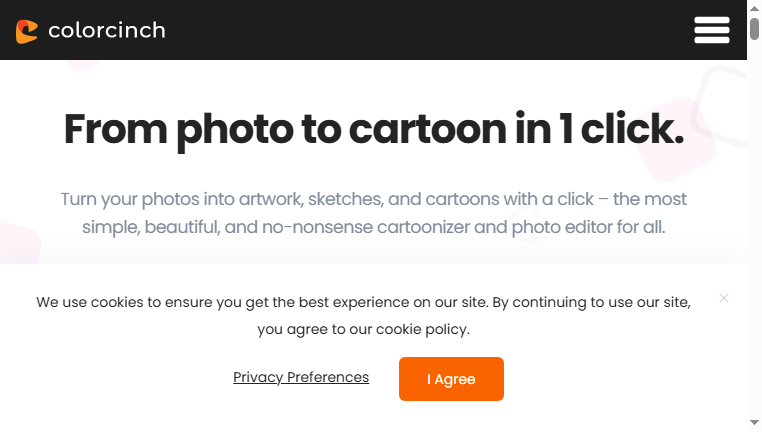Colorcinch
Colorcinch transforms ordinary photos into unique, cartoon-like avatars effortlessly. With its intuitive interface, users can quickly apply artistic effects, making photo editing simple and enjoyable. This tool leverages AI technology for smarter editing, ensuring high-quality results in minutes, appealing to users seeking to express creativity without complexity.
Categories: Image editing
Tags: Paid
What you can do with Colorcinch and why it’s useful
◆Main Functions and Features
・Cartoon Effect
Colorcinch can turn photographs into stylized cartoon avatars with just one click. This feature is user-friendly and produces eye-catching results suitable for social media profiles and artistic projects.
・Customizable Filters
Users can apply a variety of filters to personalize their images further. Adjustments can be made to elements like color saturation and effects, promoting creative freedom.
・Photo Editor Tools
Various editing tools allow users to tweak images, including cropping, resizing, and adjusting brightness and contrast to refine the final output.
・Layer Support
The software supports layers, enabling users to edit parts of an image independently and add intricate details or effects without affecting the base image.
・One-Click Transformations
Users can easily apply preset transformations with a single click, making the editing process fast and intuitive, even for those new to photo editing.
・Cloud-Based Saving
Images can be saved in the cloud, providing access from any device. This feature ensures photos are secure and easy to retrieve for future edits.
◆Use Cases and Applications
・Social Media Avatar Creation
Quickly create unique avatars for social media accounts, enhancing individual branding and personal expression online.
・Artistic Projects
Use Colorcinch to generate unique artwork for creative presentations or projects, adding a personal touch to digital artwork.
・Greeting Card Design
Easily create personalized greeting cards by transforming photos into fun, cartoon versions to share with friends and family.
・Promotional Material Development
Businesses can utilize the tool to design eye-catching marketing materials with stylized images that draw attention and engage audiences.
・Educational Use
Teachers can create engaging visual content for students by cartoonizing educational materials, making learning more enjoyable.
・Event Photography
Create lively images from event photos, turning them into memorable, artistic representations that highlight special moments.
Copyright © 2026 AI Ranking. All Right Reserved