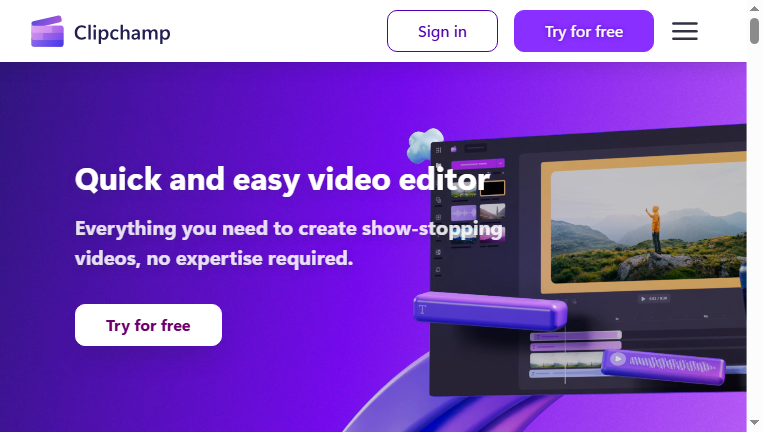Clipchamp
Clipchamp is an intuitive video editing tool that simplifies the creation and editing of videos for users of all skill levels. With features like automatic video resizing, subtitle addition, and voice-over capabilities, it caters to a range of video production needs. Ideal for both social media and professional projects, Clipchamp offers a comprehensive platform for creating high-quality video content effortlessly.
What you can do with Clipchamp and why it’s useful
◆Main Functions and Features
・User-Friendly Video Editor
Clipchamp provides an easy-to-navigate interface that streamlines the video editing process, making it accessible for users with no prior editing experience. This simplicity encourages creativity and exploration when producing videos.
・AI Subtitle Generator
This feature automatically generates captions for videos, ensuring improved accessibility and engagement. By saving time on manual subtitle creation, users can focus on content rather than technical details.
・Voice-Over Capabilities
Users can directly record voice-overs within the platform, allowing for seamless integration of audio commentary in their videos. This enriches the storytelling aspect and personalizes viewer experiences.
・Automatic Video Resizing
Videos can be resized automatically for different platforms, eliminating the hassle of manually adjusting dimensions. This useful feature ensures optimal viewing across various social media channels.
・Extensive Media Library
Clipchamp provides access to a library of stock footage, images, and sound effects. This resource allows users to enhance their videos with professional-grade content without additional costs.
・Green Screen Technology
The platform supports green screen functionality, enabling users to replace backgrounds easily. This feature can significantly enhance the production value of videos, offering creative possibilities for diverse content types.
◆Use Cases and Applications
・Social Media Content Creation
Content creators can utilize Clipchamp to produce visually appealing videos for platforms like Instagram, TikTok, and YouTube, ensuring their content stands out and reaches a broader audience.
・Professional Presentations
Businesses can create polished presentations or promotional materials, using the editing features to craft compelling narratives that resonate with their audience.
・Educational Video Production
Educators can produce instructional videos or tutorials, benefiting from tools like voice-over and subtitle generation to enhance clarity and engagement for learners.
・Event Highlights
Users can quickly edit and compile highlights from events, such as webinars or conferences, creating shareable content that promotes engagement and community building.
Copyright © 2026 AI Ranking. All Right Reserved