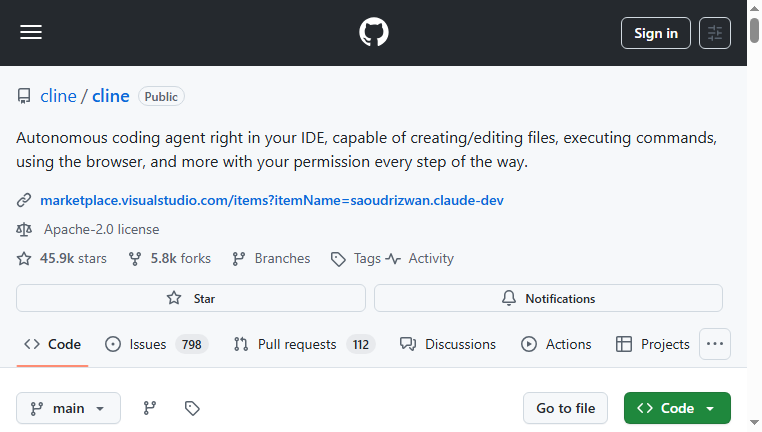Cline
Cline is a powerful autonomous coding assistant that integrates seamlessly with your IDE. It allows developers to execute commands, modify files, and test code in real time, adapting to your workflow. With Cline, you get a streamlined coding experience that enhances productivity by providing real-time support.
Categories: Assistant Code
Tags: Free
What you can do with Cline and why it’s useful
◆Main Functions and Features
・Real-time Collaboration
Cline operates alongside you in your IDE, facilitating real-time interactions that allow you to see changes immediately. This enhances workflow efficiency and reduces the time spent on debugging and testing.
・File Modification
You can easily modify existing files without switching contexts, as Cline understands your coding environment. This feature saves time and minimizes errors from code changes.
・Command Execution
Cline can execute terminal commands directly from your IDE, allowing you to perform various tasks without losing your coding rhythm. This feature streamlines the development process by consolidating actions into one interface.
・Adaptable AI Support
The AI learns and adapts to your preferences, providing tailored suggestions and assistance as you code. This personalization enhances efficiency and enables smoother project development.
・Integrated Testing
Cline allows for immediate testing of code changes within the same environment. This feature helps catch issues on-the-fly, reducing the back-and-forth between writing and testing code.
・Browser Functionality
With Cline, you can use a browser within your IDE for research and reference. This eliminates the need to switch to different applications, maintaining your focus on coding.
◆Use Cases and Applications
・Project Development
Cline can significantly speed up the development process by providing real-time coding support and immediate testing, allowing for more rapid iterations during project builds.
・Debugging Sessions
When debugging, Cline helps identify and fix issues by modifying files and executing commands directly in your workspace, making it easier to resolve problems quickly.
・Collaborative Coding
For teams working collaboratively, Cline enhances communication and teamwork by allowing users to share progress and modifications in a unified environment, streamlining project workflows.
Copyright © 2026 AI Ranking. All Right Reserved