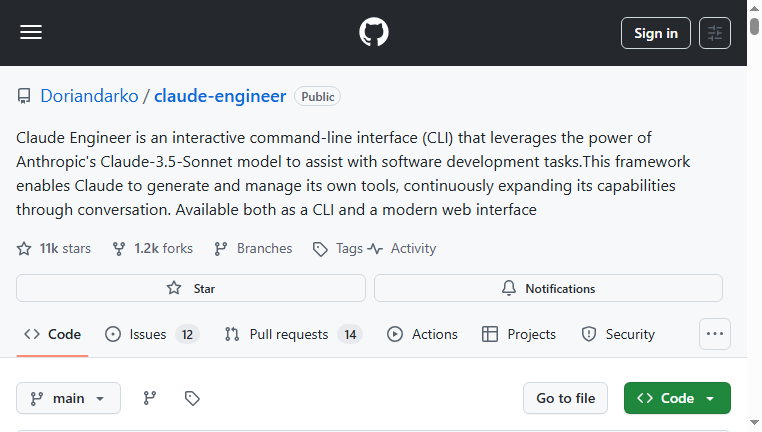Claude Engineer
Claude Engineer is an interactive CLI tool that uses Anthropic's Claude-3.5-Sonnet model to assist in various software development tasks. It enables users to analyze code, perform web searches, and manage projects autonomously. By expanding its capabilities through conversation, users can leverage a versatile framework for improving efficiency in coding and project management.
Categories: Developer Tools
Tags: Free
Other versions of Claude Engineer
For detailed specifications and features of each Claude Engineer model, please refer to the detailed page for each version.- Feature Tool Claude For Sheets
- Core Tool Claude AI
- Feature Tool Claude 3.5 Sonnet
- Feature Tool Claude 3.7 Sonnet
- Feature Tool Claude 4(4.5 Sonnet/4.5 Opus)
What you can do with Claude Engineer and why it’s useful
◆Main Functions and Features
・Command-Line Interface
The CLI offers a user-friendly way to interact with the Claude model, simplifying commands for software development tasks and enhancing productivity.
・Code Analysis
Claude Engineer can analyze code snippets to detect errors and suggest improvements, enhancing code quality and saving developers time.
・Autonomous Project Management
The tool can manage projects independently by tracking tasks and deadlines, freeing developers from mundane management duties to focus on coding.
・Web Search Capability
It enables users to conduct web searches directly from the CLI, supporting research without interrupting coding workflows.
・Tool Generation
Claude has the ability to generate and customize its own tools based on user conversations, allowing it to adapt to specific development needs over time.
・Feedback Loop
The interactive environment encourages continuous feedback, allowing users to refine and improve their interaction with the tool for better outcomes.
◆Use Cases and Applications
・Rapid Prototyping
Developers can leverage the tool’s code analysis and generation features to create prototypes faster, facilitating a streamlined development process.
・Learning Environment
Ideal for learners, as it provides instant feedback on code, helping new developers understand best practices while coding.
・Search and Integration
Easily access documentation or third-party APIs without leaving the CLI, enhancing the coding experience and workflow.
・Team Collaboration
By managing project tasks autonomously, teams can coordinate efforts more effectively, ensuring deadlines are met without manual oversight.
・Debugging Assistance
During debugging sessions, the tool can help identify issues in code quickly, facilitating faster resolution of bugs.
Copyright © 2026 AI Ranking. All Right Reserved