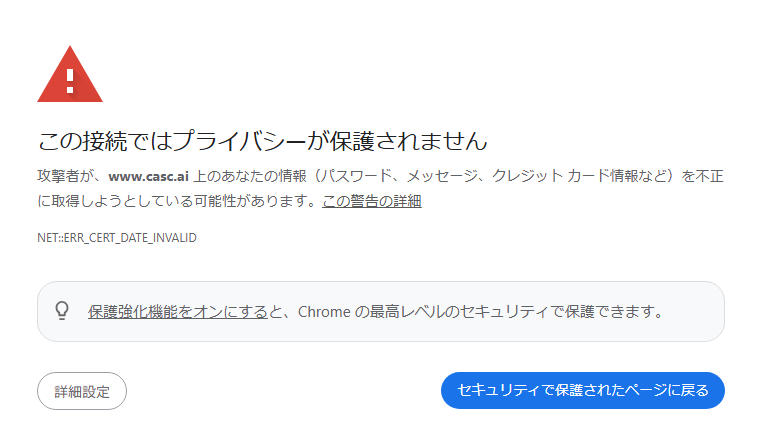Cascade
Cascade is a powerful tool that allows users to access all their documents effortlessly and provides accurate answers quickly. It integrates knowledge bases directly into popular messaging platforms such as Slack, Discord, and Microsoft Teams, facilitating seamless access to information. This tool is particularly useful for teams looking to enhance productivity and efficiency by making information retrieval straightforward and accessible.
What you can do with Cascade and why it’s useful
◆Main Functions and Features
・Document Access
Cascade enables instant access to stored documents, ensuring users can quickly find the information they need at any time. This function streamlines workflows by reducing the time spent searching for files.
・Knowledge Base Integration
This feature allows teams to integrate their knowledge bases with messaging platforms like Slack and Teams. It facilitates quick information sharing directly within team conversations, enhancing collaboration.
・Search Optimization
With powerful search capabilities, Cascade can deliver accurate answers to queries, making it easier for users to find relevant information without sifting through multiple documents.
・Multi-Platform Functionality
The tool works across various platforms, ensuring that information is accessible no matter where team members are located. This versatility is key to remote and hybrid work environments.
・Real-Time Updates
Cascade ensures that all integrated knowledge bases are updated in real time, meaning users always access the latest information without delays.
・User-Friendly Interface
Designed for ease of use, Cascade provides an intuitive interface that simplifies interaction, allowing users to focus on retrieving information rather than navigating complex systems.
◆Use Cases and Applications
・Team Collaboration Enhancement
By integrating with collaboration tools, Cascade supports real-time discussions and instant access to documentation, enhancing teamwork and productivity.
・Onboarding Processes
New team members can leverage the tool to find essential documents and information quickly, speeding up their orientation and integration into the team.
・Information Retrieval Efficiency
When facing time-sensitive projects, teams can utilize Cascade to access needed resources directly within their communication channels, streamlining last-minute preparations.
・Knowledge Sharing
The tool promotes knowledge sharing across departments by providing an easy way to reference documents, fostering a culture of collaboration and learning.
・Decision-Making Support
Quick access to crucial documents and information empowers teams to make informed decisions faster, ultimately improving project outcomes.
Copyright © 2026 AI Ranking. All Right Reserved