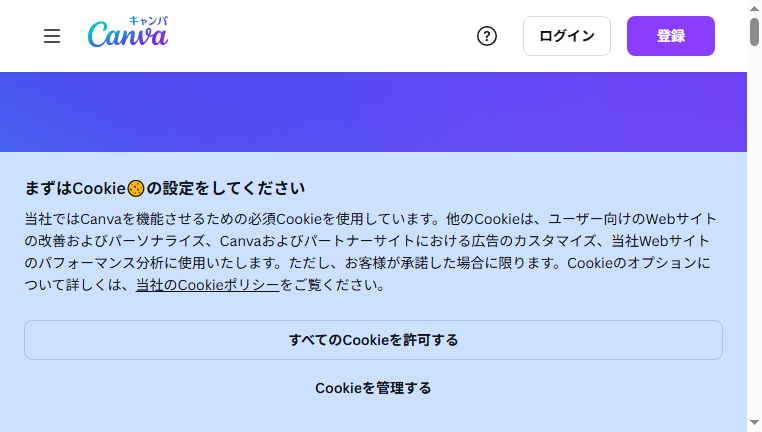Canva AI
Canva AI is a versatile digital creation and visual design tool that allows users to swiftly craft a wide array of visual content. From graphics to presentations, it harnesses AI technology to simplify the design process, making it accessible for anyone looking to enhance their visual communication without extensive design skills. The platform is ideal for both personal projects and professional use.
Other versions of Canva AI
For detailed specifications and features of each Canva AI model, please refer to the detailed page for each version.- Feature Tool Nvidia Canvas
- Feature Tool Magic Studio Canva
Canva AI :Q&A
How do I get started with Canva AI? Do I need an account?
A free Canva account is required.
There is no standalone AI app; instead, AI features are integrated into Canva’s design editor as part of Magic Studio.
You can access them intuitively from the same interface you already use for design.
Who owns the content generated by Canva AI? Is commercial use allowed?
Commercial use is allowed, including for social media posts, presentations, and product packaging.
However, exclusive ownership of generated images may not be guaranteed, and trademark registration may not be possible.
For details, please review Canva’s official AI product terms.
What are the pricing plans for Canva AI? Is it free or paid?
The free plan allows limited use of AI features, such as a capped number of image generations per day.
【Paid Plan (Canva Pro)】
Usage limits for AI credits are significantly increased, and advanced features like background removal and Magic Switch become available with near-unlimited access.
View all questions
Is Canva AI safe? Is there a risk of personal data leakage?
As a global company, Canva applies strict security measures.
For business users, Canva for Enterprise allows settings that prevent company data from being used for AI training.
For standard design workflows, there is generally no need for excessive concern.
Is it easy to cancel or stop using Canva AI?
There is no separate AI-only subscription; cancellation applies to Canva Pro or Canva Teams.
You can cancel anytime from the account settings under billing and teams, and all created designs remain accessible after downgrading to the free plan.
What kind of company developed Canva AI?
Canva is an Australian-born unicorn company with the mission of making design accessible to everyone.
With over 100 million monthly users worldwide, Canva positions AI not as a replacement for designers, but as a creative assistant seamlessly integrated into its existing tools.
What can Canva AI actually do? How is it used in practice?
AI instantly handles time-consuming design tasks.
Image generation and editing: Create images from text, remove or expand objects in photos
Magic Switch: Convert presentations into blog posts or translate designs into multiple languages
Magic Write: Turn bullet points into full text and adjust tone
It is widely used to help non-designers create professional-quality visuals in a short amount of time.
Copyright © 2026 AI Ranking. All Right Reserved