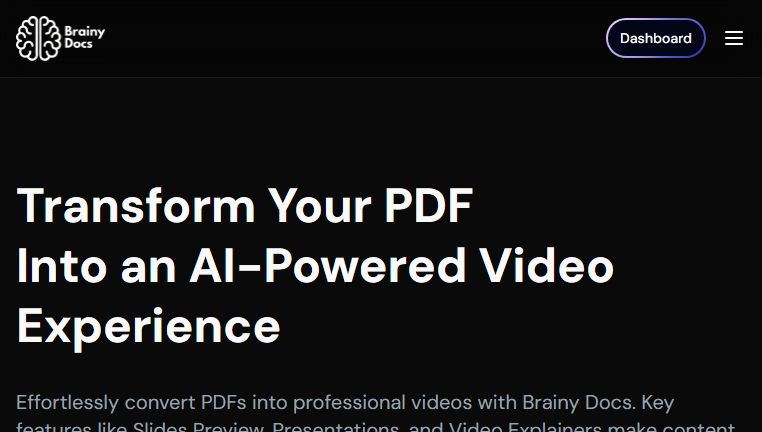Brainy Docs
Brainy Docs is an innovative AI tool that transforms PDF files into compelling explainer videos. By converting text and images into engaging video presentations, it maximizes user reach and enhances understanding. With features like customizable templates and download options, users can create professional content effortlessly. This tool is ideal for educators, marketers, and content creators who want to present information dynamically. The ability to share videos easily boosts engagement and accessibility across various platforms.
What you can do with Brainy Docs and why it’s useful
◆Main Functions and Features
・PDF Conversion
Brainy Docs seamlessly converts PDFs into video formats. This feature extracts text and images, reformatting them into visually appealing sections, making complex information more digestible and engaging for viewers.
・Customizable Templates
Users can select from a variety of video templates to fit their branding or presentation style. This capability ensures that each video produced can maintain a professional appearance while also being tailored to specific audience preferences.
・Download and Share Options
Once the video is created, users can easily download it or share it directly through various channels. This feature facilitates wider distribution and enhances the reach of the content created.
・Slides Preview
Before finalizing the video, users can preview slides and make necessary adjustments. This ensures that all elements align with the desired outcome, providing a sense of control over the presentation.
・Video Explainers
With integrated tools for adding voiceovers or annotations, users can create thorough explainers that delve deeper into the material. This boosts viewer engagement by providing clarity and context within the videos.
・Interactive Features
Brainy Docs allows for interactive elements within videos, encouraging viewer participation and feedback. This adds another layer of engagement, making the content more effective and memorable.
◆Use Cases and Applications
・Educational Tools
Educators can utilize Brainy Docs to create interactive video lessons from PDF presentations or lecture notes. This makes learning materials more engaging, supporting diverse learning styles.
・Marketing Campaigns
Marketers can transform product brochures into eye-catching videos. This dynamic approach enhances audience interest, potentially leading to higher conversion rates and brand recognition.
・Corporate Training
Training resource documents can be converted into videos, making the onboarding process more engaging and easier to follow. This helps new employees grasp concepts quickly and effectively.
・Conference Presentations
Attendees can create video summaries from their PDF presentations, ensuring that content can be easily shared post-event. This helps in keeping the audience informed and engaged even after the conference ends.
・Social Media Content
Businesses can leverage Brainy Docs to turn promotional materials into shareable videos, enriching their social media strategy with visually appealing content that captures attention and drives engagement.
Copyright © 2026 AI Ranking. All Right Reserved