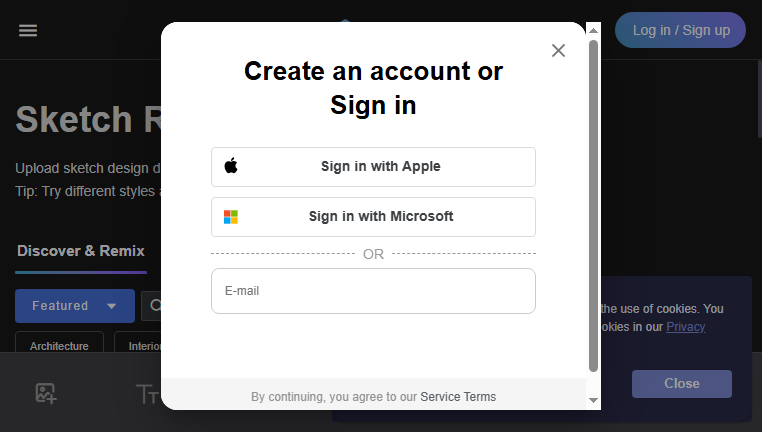Blender by PromeAI
Blender by PromeAI is an adaptive AI tool that effortlessly transforms sketches into realistic 3D renderings, catering primarily to architects and designers. This tool streamlines the visualization process, allowing users to present their concepts quickly and with high fidelity. With advanced AI capabilities, it simplifies complex modeling tasks, making it a valuable asset in the design workflow.
What you can do with Blender by PromeAI and why it’s useful
◆Main Functions and Features
・Sketch-to-3D Transformation
Blender provides robust functionality to convert 2D sketches directly into detailed 3D models. This feature saves considerable time and minimizes the skill gap often involved in traditional modeling practices.
・Adaptive Rendering Engine
The adaptive rendering engine adjusts to various styles, allowing users to produce high-quality renderings tailored to specific design requirements. Its flexibility ensures that a wide range of design aesthetics can be achieved effortlessly.
・Realistic Material Application
Users can easily apply realistic textures and materials to their 3D models. This feature enhances the visual appeal of designs, providing a more accurate representation of the intended outcome.
・Instant Visual Feedback
The tool offers instant visual feedback on design modifications, enabling users to see changes in real time. This capacity fosters creativity and accelerates the design process.
・Collaboration Tools
Blender includes collaboration features that allow teams to share and refine designs together. This aspect is essential for improving workflow efficiency during the design phase.
・Export Options
The tool provides multiple export options, allowing users to save their work in various formats for presentations or further editing. This feature facilitates integration with other design platforms and applications.
◆Use Cases and Applications
・Architectural Visualization
Blender is ideal for architects looking to visualize their concepts in 3D. Users can swiftly produce renderings that help clients understand spatial arrangements and design intent.
・Interior Design
Interior designers can leverage this tool to create realistic 3D representations of spaces, allowing for better client presentations and feedback collection.
・Product Prototyping
In product development, designers can utilize Blender to model prototypes quickly, facilitating market testing before full-scale production.
・Educational Demonstrations
Educators can demonstrate 3D modeling techniques using Blender, providing students with hands-on experience in design principles through sketch rendering.
・Art and Creative Projects
Artists can utilize this tool to visualize their art concepts in 3D, merging traditional and digital artistry in innovative ways.
・Game Asset Creation
Game developers can benefit from Blender by creating assets for their games, using the sketch-to-3D capabilities to streamline the development process.
Copyright © 2026 AI Ranking. All Right Reserved