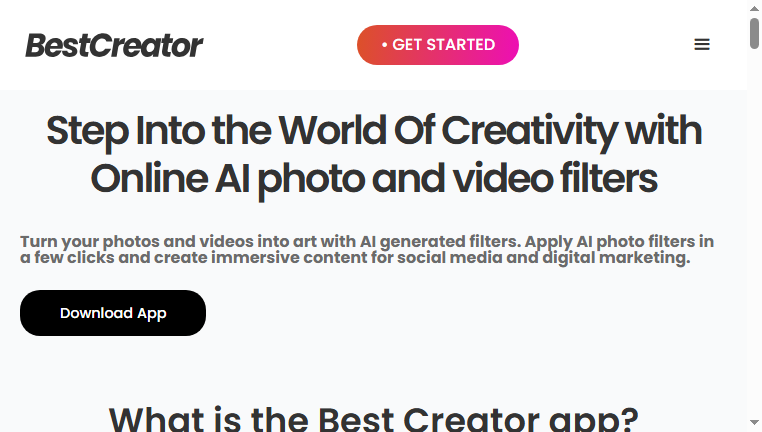Best Creator
Best Creator is a video creation tool that allows users to transform photos into viral videos effortlessly and quickly. The tool employs advanced artificial intelligence to generate trendy video content, perfect for engaging audiences on various platforms. With its user-friendly interface, Best Creator supports rapid content development, making it an ideal choice for anyone looking to produce eye-catching videos in seconds. Overall, it streamlines the creative process, ensuring that users can create shareable content with ease.
Categories: Video Edition
Tags: Free-Trial
What you can do with Best Creator and why it’s useful
◆Main Functions and Features
・Photo to Video Conversion
Best Creator enables users to convert still images into dynamic videos easily, granting life to photos and making them engaging. This feature broadens creative possibilities for users looking to showcase photography creatively.
・Trend Analysis Tool
The tool analyzes current trends to suggest effective styles and edits, ensuring that created videos resonate with contemporary audience preferences. This enables users to capitalize on popular themes.
・AI-Driven Editing Suggestions
With AI algorithms, users receive real-time suggestions for editing enhancements, which streamline the process while improving the visual appeal of videos, saving time and effort.
・Easy Customization Options
Users can customize their videos with various transitions, text overlays, and sound effects, allowing them to tailor content to their vision and audience demands easily.
・Export Options
The platform provides various export settings tailored for different social media platforms, ensuring videos will display optimally on the selected channel. This is essential for maximizing reach and engagement.
・User-Friendly Interface
The intuitive interface allows users to navigate the tool quickly, making video creation accessible to those regardless of their technical abilities, facilitating faster project completion.
◆Use Cases and Applications
・Social Media Sharing
Best Creator is perfect for users wanting to enhance their presence on social media by producing trendy and visually appealing videos to engage followers effectively.
・Event Promotions
Users can create promotional videos from photos taken at events, capturing the essence of the moment and enticing viewers to become interested in similar occasions.
・Digital Marketing
Marketers can leverage this tool to generate eye-catching video ads using photo content, enhancing visibility and attention for the products or services advertised.
・Personal Use
Individuals can create memorable video montages for personal events or celebrations, transforming meaningful photographs into engaging visual stories.
・Education and Workshops
Educators can utilize this tool to create compelling visual aids for presentations, making learning materials more engaging and easier to digest.
・Creative Portfolios
Artists and photographers can showcase their work through video slideshows, adding a dynamic element to their portfolios that captivates viewers and highlights their skills.
Copyright © 2026 AI Ranking. All Right Reserved