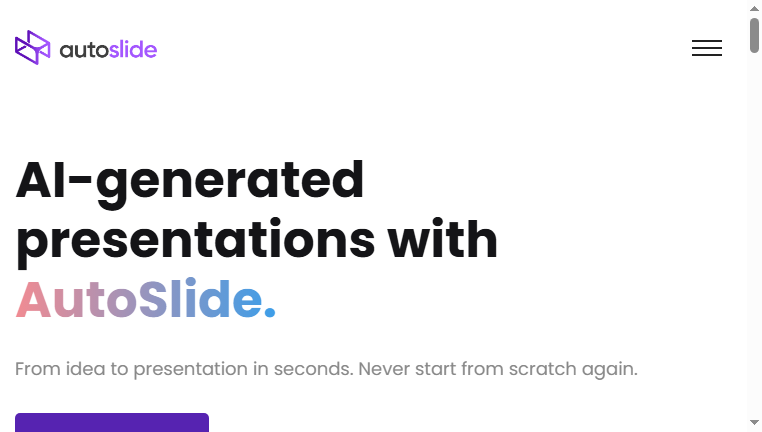AutoSlide
AutoSlide is an AI-driven presentation generator that transforms ideas into fully developed presentations within seconds. By automating the creation process for PowerPoint, PDF, and other formats, it enables users to save time while enhancing their presentation quality.
Categories: Presentation
Tags: Paid
What you can do with AutoSlide and why it’s useful
◆Main Functions and Features
・Idea-to-Presentation Conversion
AutoSlide captures user ideas and converts them into complete presentations automatically. This feature minimizes the time required to generate slides from scratch and ensures efficiency in creation.
・Customizable Templates
Users can select from a variety of templates tailored for different presentation styles. This functionality allows for personal branding and consistency across multiple presentations.
・Content Enhancement Suggestions
The AI offers suggestions for enhancing content quality, such as additional points or refinements. This feature helps users construct more compelling narratives and arguments.
・Format Versatility
Presentations can be exported in multiple formats, including PowerPoint and PDF. This versatility caters to varying user needs for compatibility and sharing.
・Instant Feedback Mechanism
AutoSlide provides real-time feedback on slide performance. Users can see suggestions on slide effectiveness, helping them refine their messaging and design choices.
・Integration Capabilities
The tool integrates with other software and services, allowing seamless data import and export. This feature supports a more streamlined workflow by connecting with existing applications users may already be utilizing.
◆Use Cases and Applications
・Corporate Training
Companies can use AutoSlide to prepare training sessions efficiently, generating comprehensive presentations that cover essential material without significant preparation time.
・Event Planning
Event organizers can develop presentation materials quickly for various purposes such as announcements or briefings, ensuring that information is conveyed efficiently to attendees.
・Product Launches
Businesses can craft impactful presentations for product launches using AutoSlide. The efficiency and quality of design contribute to a strong first impression on potential customers.
・Informational Webinars
Educational institutions or organizations can utilize the tool to create webinar materials that are polished and professional, contributing to better viewer engagement.
・Sales Pitches
Sales teams can generate powerful and visually appealing sales pitches rapidly, ensuring they can respond quickly to client needs and maintain a competitive edge.
Copyright © 2026 AI Ranking. All Right Reserved