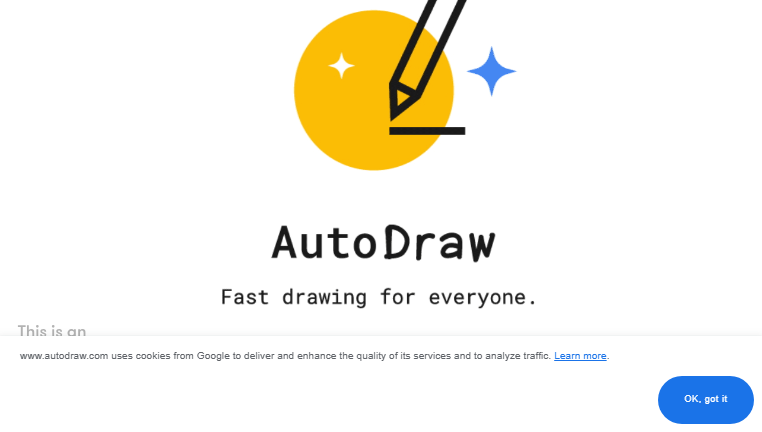AutoDraw
AutoDraw enables users to create professional designs instantly, utilizing AI to turn rough sketches into polished graphics. This tool is perfect for those who may not have traditional design skills yet wish to produce high-quality visuals. Its intuitive interface caters to a broad audience, making design accessible for everyone.
Categories: Image Generators
Tags: Free
What you can do with AutoDraw and why it’s useful
◆Main Functions and Features
・Sketch Recognition Technology
AutoDraw employs advanced sketch recognition algorithms to identify doodles and rough drawings. This capability allows the tool to suggest refined versions that users can easily select, making the drawing process faster and more efficient.
・Instant Template Suggestions
The tool automatically offers various template options based on the user’s sketches. This feature aids in expediting the design process by eliminating the need to start from scratch every time.
・Customizable Graphics
Users can modify the generated designs to fit their needs, adjusting colors, shapes, and textures to ensure the visuals align with their vision and branding.
・User-Friendly Drawing Interface
The interface is designed for ease of use, featuring drag-and-drop capabilities and intuitive tools that make it simple for users of all skill levels to create graphics effortlessly.
・Freehand Drawing Functionality
AutoDraw allows for freehand drawing in addition to template-based features, encouraging creativity and experimentation while providing users with creative flexibility.
・Cross-Platform Compatibility
The tool is accessible on various devices and platforms, enabling users to create designs anytime and anywhere, which is invaluable for professionals on the go.
◆Use Cases and Applications
・Rapid Prototyping
Designers can use AutoDraw to quickly create prototypes or mockups for projects, allowing them to visualize concepts without extensive startup time.
・Educational Activities
Educators can implement AutoDraw in classrooms as an engaging tool for visual learning and creative expression among students, facilitating interactive lessons.
・Event Invitations
Individuals planning events can design personalized invitations easily by utilizing the tool’s graphics capabilities to create visually appealing and thematic invites.
・Social Media Graphics
Users can generate graphics for social media posts and campaigns, helping them stand out in crowded feeds and engage effectively with their audience.
・Content Enrichment
Blogs and websites can benefit from visuals created using AutoDraw, enhancing overall content quality and improving user engagement through attractive imagery.
・Business Presentations
Professionals can create custom visuals for presentations or reports, allowing them to convey information visually and compellingly.
Copyright © 2026 AI Ranking. All Right Reserved