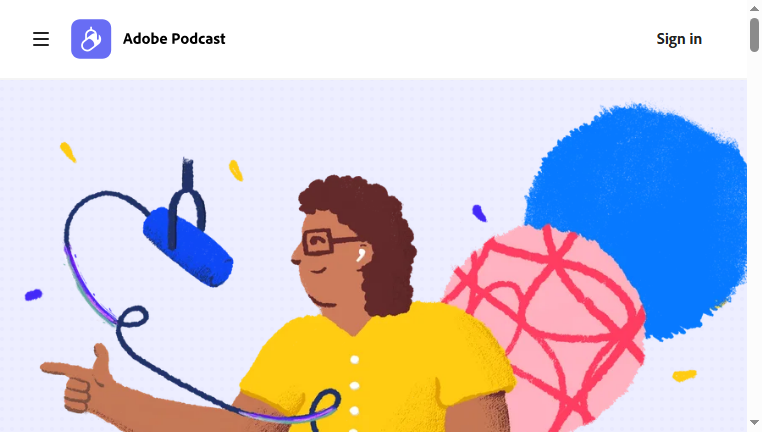Adobe Podcast
Adobe Podcast offers a suite of AI-powered tools for automatic podcast editing and enhancement. Users can enjoy features like silence and echo removal, noise reduction, and musical enhancement to achieve professional-quality audio. This web-based platform simplifies podcast production, making it accessible for various creators and providing time-saving solutions for audio editing.
Categories: Audio Editing
Tags: Free
What you can do with Adobe Podcast and why it’s useful
◆Main Functions and Features
・Enhanced Speech Technology
This feature utilizes AI to improve voice clarity in recordings by eliminating background noise and enhancing frequencies that define human speech, resulting in a more professional sound.
・Silence and Echo Removal
Automatically detects and removes unwanted silences and echo from audio tracks, ensuring clean and uninterrupted listening experiences for audiences.
・Noise Reduction
Utilizes advanced algorithms to reduce distracting noises, such as hums and static, allowing for a clearer focus on the speaker's voice during playback.
・Musical Enhancement
Enables users to add background music seamlessly while balancing audio levels to ensure that spoken content remains the centerpiece of the podcast.
・Mic Check
This pre-recording tool assesses microphone quality and provides tips for optimizing recording conditions, helping users achieve the best possible sound from the outset.
・Web-Based Recording Studio
Allows users to record and edit their podcasts directly in their browser without the need for additional software, making it easy to access editing tools anytime.
◆Use Cases and Applications
・Podcast Production
By using Adobe Podcast, creators can streamline the entire process of podcast production, from recording to editing, without requiring specialized expertise in audio engineering.
・Content Creation for Social Media
Users can produce high-quality audio clips for social media platforms, leveraging enhanced speech technology to ensure clarity and engagement with their audience.
・Remote Collaborations
Ideal for teams that record podcasts remotely, the platform’s online capabilities facilitate smooth collaboration, allowing participants to edit and enhance their contributions collectively.
・Educational Content Development
Instructors can create polished audio resources for their courses, utilizing noise reduction and enhancement features to deliver clear instructional material to learners.
・Marketing and Branding
Brands can enhance their audio marketing campaigns by using the tool to create engaging podcasts that resonate with target audiences, showcasing their expertise and personality effectively.
・Event Recaps
After live events, users can record discussions or presentations, automatically editing out irrelevant content to share concise and impactful podcasts that capture the essence of the occasion.
Copyright © 2026 AI Ranking. All Right Reserved