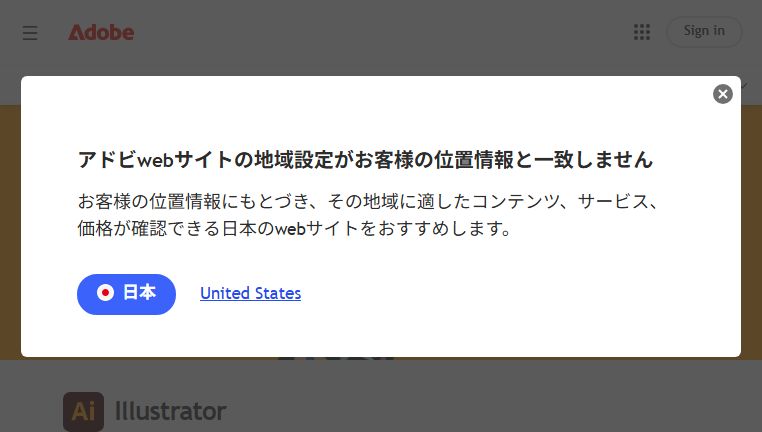Adobe Illustrator
Adobe Illustrator is a leading vector graphics software that empowers users to create striking illustrations, logos, icons, and 3D effects using advanced AI technology. Its intuitive interface and powerful editing tools enhance creativity in design, making complex projects manageable. Illustrator is favored by professionals and creatives alike for its versatility and precision in producing high-quality vector art.
Categories: Image editing
Tags: Paid
What you can do with Adobe Illustrator and why it’s useful
◆Main Functions and Features
・Advanced Vector Creation
This feature allows users to design complex vector artwork through intuitive tools that handle curves, shapes, and layers with precision. The final output is scalable without loss of quality, making it ideal for all types of design projects.
・3D Effects and Transformations
Adobe Illustrator can generate impressive 3D effects, enabling users to bring depth and dimension to their designs easily. This feature supports creative exploration for logos, icons, and illustrations, enhancing the visual appeal.
・Artboard Customization
Users can customize multiple artboards within a single document, facilitating the design of various versions of projects simultaneously. This dynamic feature streamlines workflow and improves productivity for designers.
・Integration with Creative Cloud
The tool integrates seamlessly with other Adobe products within Creative Cloud, allowing users to transfer assets and collaborate on projects. This connectivity enhances the creative process and supports team collaborations efficiently.
・AI-Powered Suggestive Tools
Adobe Illustrator uses AI to offer suggestions for improvements in design elements, such as colors or layouts. This intelligent assistance fosters creativity and encourages exploration during the design phase.
・Live Preview Features
With live previews, users can see changes in real time as they edit their artwork, allowing for quick adjustments and enhancing decision-making during the creative process.
◆Use Cases and Applications
・Brand Development
Designers can craft unique logos and branding materials that resonate with businesses, using vector graphics for clarity and distinction in brand identity.
・Illustration Projects
Artists and illustrators can produce intricate artwork or design illustrations for publications, advertisements, and more, ensuring high-quality outputs that make an impact.
・Web and App Design
Web designers can create user interface elements and icons with precision, providing a seamless experience for end-users through visually appealing designs.
・Advertising and Marketing
Marketing professionals can design compelling promotional graphics that attract attention, utilizing the tool's features to create standout visuals for campaigns.
・Education Materials
Educators can develop infographic-style materials that simplify complex information, making learning engaging and accessible through well-designed visuals.
・Print Design
Photographers and graphic designers can create standout print materials like posters and banners that leverage the vector quality for large format prints.
Copyright © 2026 AI Ranking. All Right Reserved