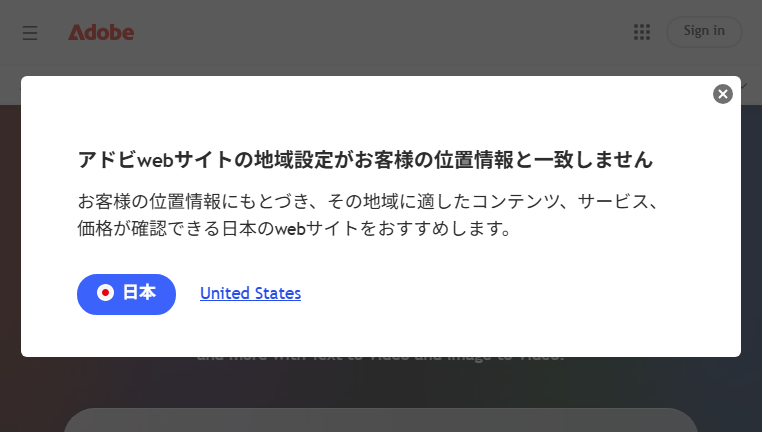Adobe Firefly Video
Adobe Firefly Video is an innovative AI video creation tool that allows users to generate and edit video content effortlessly. It integrates with Adobe Premiere Pro, enabling users to create sequences, extend clips, and incorporate visual effects directly from simple text prompts, streamlining video production.
Categories: Future Tools
Tags: Free
Other versions of Adobe Firefly Video
For detailed specifications and features of each Adobe Firefly Video model, please refer to the detailed page for each version.- Feature Tool Adobe Firefly 3
- Core Tool Adobe Firefly
What you can do with Adobe Firefly Video and why it’s useful
◆Main Functions and Features
・Text-to-Video Generation
This feature allows users to create video sequences simply by inputting descriptive text. It leverages AI to interpret the text, transforming it into engaging visuals that match the narrative.
・Clip Extension
Users can extend existing video clips by generating additional content based on the original material. This feature helps maintain consistency while enhancing the video length and depth.
・Visual Effects Integration
With this function, users can add high-quality visual effects to their videos seamlessly. This enhances the production value and makes creative projects more visually appealing.
・AI-Powered Editing Recommendations
The tool provides intelligent suggestions for editing sequences, enabling users to streamline their workflow by highlighting improvements and enhancing storytelling.
・Multi-Asset Handling
Adobe Firefly Video can manage multiple video assets, facilitating the creation of complex video projects without losing track of individual elements. This is crucial for professional video editing environments.
・User-Friendly Interface
Designed for efficiency, the interface is intuitive and accessible, allowing users to navigate easily while maximizing creativity and productivity.
◆Use Cases and Applications
・Content Creation for Social Media
Creators can generate tailored videos for various social media platforms quickly, adapting their content to meet audience expectations with minimal effort.
・Marketing Campaigns
Marketers can rely on this tool to develop high-quality promotional videos that engage customers and convey brand messages effectively, optimizing their marketing efforts.
・Educational Videos
Educators can create instructional videos that are visually engaging and informative, making learning more dynamic and easier to grasp for students.
・Corporate Training
Organizations can produce training videos with minimal resources, ensuring that employees receive consistent and professional-level instruction materials.
・Event Highlights
The tool can help compile highlights from events by quickly assembling video snippets into a cohesive recap, providing a polished presentation for viewers.
Adobe Firefly Video :Q&A
Who can use Adobe Firefly Video?
Recommended for tech-savvy engineers, product managers, researchers, and startup founders interested in emerging technologies.
What are the main use cases for Adobe Firefly Video?
Supports prototyping, testing new features, evaluating new technologies, exploring AI applications, and visualizing product ideas.
What pricing plans does Adobe Firefly Video offer? Is there a free plan or only paid plans?
Many tools offer free trials, but ongoing use after official release typically requires a monthly subscription.
Copyright © 2026 AI Ranking. All Right Reserved