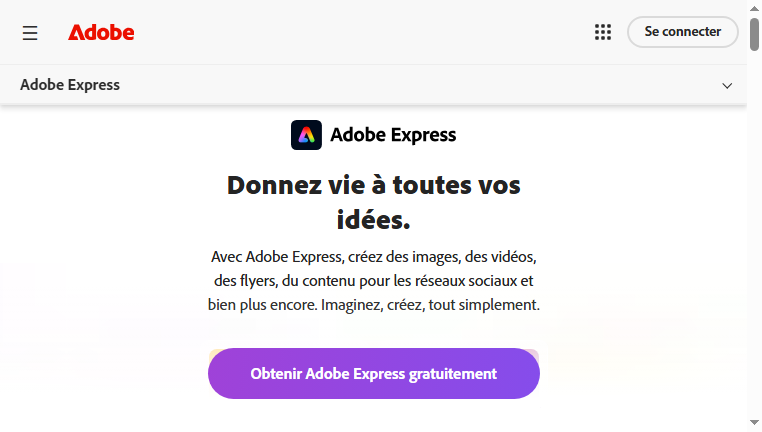Adobe Express
Adobe Express is a versatile online graphics-editing tool powered by Adobe Firefly, enabling users to create stunning visuals without any cost. It offers functionalities for photo editing, video creation, and graphic design, making creative work accessible to everyone. Its user-friendly interface and robust features empower individuals to express their creativity effortlessly across various media formats, ensuring professional results with minimal effort.
Categories: Finance
Tags: Featured Tool
What you can do with Adobe Express and why it’s useful
◆Main Functions and Features
・Photo Editing
Users can enhance their images with advanced editing tools, including filters, cropping, and adjustments for brightness and contrast. This allows for the creation of visually appealing content that stands out.
・Video Creation
The tool provides functionalities to create and edit videos seamlessly, including the addition of animations and transitions. This enables users to produce engaging multimedia content without requiring extensive video editing skills.
・Templates and Pre-sets
Adobe Express offers a rich library of professionally designed templates for various projects, making it easy to start designs quickly. Users can customize these templates to align with their brand or personal style, saving time on design processes.
・Collaboration Tools
This feature allows multiple users to work on projects simultaneously, facilitating teamwork and creative brainstorming. It enhances productivity by enabling real-time feedback and edits, making it an ideal choice for collaborative projects.
・Brand Kit
Users can create and save a consistent brand identity by storing logos, colors, and fonts. This ensures uniformity across all designs and helps maintain brand recognition.
・Export Options
Adobe Express allows users to export their creations in various formats and resolutions, ensuring compatibility with different platforms. This versatility supports users in sharing their work across social media, websites, and print.
◆Use Cases and Applications
・Social Media Marketing
Marketers can utilize the platform to create eye-catching graphics and videos for social media campaigns, increasing engagement and visibility of their brands.
・Educational Presentations
Teachers and students can design visually insightful presentations that enhance learning and retention, making educational materials more engaging.
・Event Promotion
Users can create promotional materials for events, including flyers and banners, ensuring they effectively communicate essential information in a visually pleasing manner.
・Small Business Branding
Small business owners can quickly create marketing materials that resonate with their target audience, helping in establishing a solid market presence without the need for professional design services.
・Personal Projects
Individuals can express their creative ideas through personalized projects, such as photo albums or art pieces, making it easy to share special memories visually.
Copyright © 2026 AI Ranking. All Right Reserved