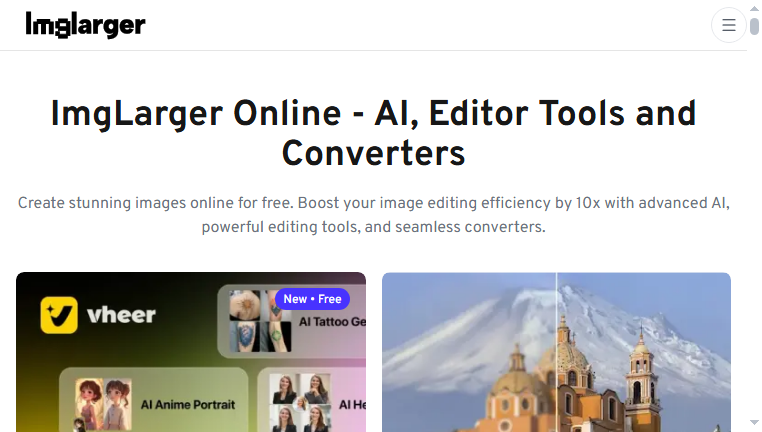ImgLarger
ImgLarger is a powerful AI tool designed for enlarging and enhancing photos effortlessly. It can batch enlarge images up to 8x in resolution while maintaining quality. With features like AI noise reduction and restoration capabilities, users can improve pixelated images for better clarity. Additiona... Read More
Categories: Image editing
Tags: Free
More Detail
ImgLarger is a powerful AI tool designed for enlarging and enhancing photos effortlessly. It can batch enlarge images up to 8x in resolution while maintaining quality. With features like AI noise reduction and restoration capabilities, users can improve pixelated images for better clarity. Additionally, it supports diverse image formats, making it versatile for various photo editing needs.
What you can do with ImgLarger and why it’s useful
◆Main Functions and Features
・Batch Image Enlargement
This feature allows users to enlarge multiple images at once up to 8x resolution. It uses advanced AI algorithms to ensure high quality is retained in the enlarged images, saving time and effort.
・AI Image Sharpener
The AI Image Sharpener function enhances image clarity, effectively increasing the sharpness of pixelated photos. It intelligently identifies areas needing improvement, providing crisp results.
・Image Denoiser
This tool cleans up images by reducing noise, which is especially beneficial for low-light photos. The result is a clearer, more professional-looking image.
・Anime Upscaler
Tailored specifically for anime and cartoon images, this feature creates high-resolution versions suitable for wallpapers or prints, giving vibrant colors and details.
・Versatile Format Support
ImgLarger supports various formats, including JPG, PNG, and HEIC. This flexibility makes it easy for users to work with different image types without conversion hurdles.
・User-Friendly Interface
The intuitive design allows users to navigate effortlessly, making it simple to use even for those with basic editing knowledge.
◆Use Cases and Applications
・Photo Restoration
Perfect for restoring old or damaged images, this tool can enhance them as needed, providing clearer versions while preserving original details.
・Social Media Content Creation
Ideal for content creators, ImgLarger helps in generating high-quality images that stand out on social media platforms, attracting more engagement.
・Product Photography Enhancement
E-commerce vendors can use ImgLarger to enhance product images, improving clarity and detail, which helps in driving sales by showcasing products at their best.
・Artistic Projects
Artists can benefit from the anime upscaling feature to prepare high-quality prints of their artwork, ensuring vibrant colors and fine details are preserved in the final product.
ImgLarger :Q&A
Who can use ImgLarger?
Best suited for photographers, designers, social media managers, content creators, and e-commerce professionals handling visual content.
What are the main use cases for ImgLarger?
Supports background removal, filter application, color correction, resizing, text insertion, and auto-enhancement.
Is ImgLarger free or paid?
Many basic editing functions are free, but high-resolution exports, batch editing, and extended storage often require payment.
Copyright © 2025 AI Ranking. All Right Reserved