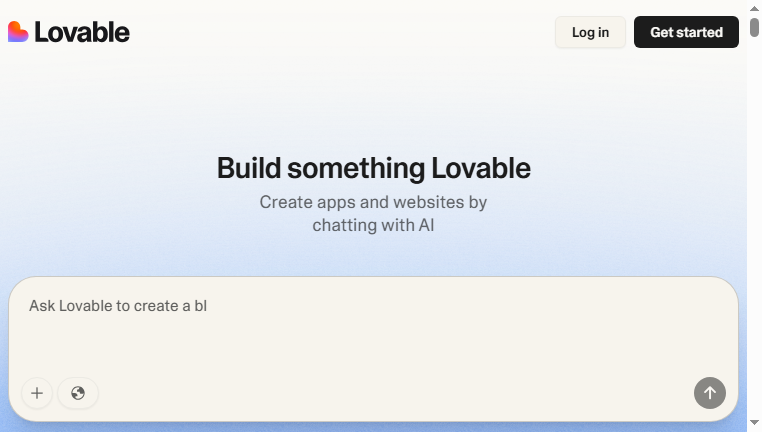GPT Engineer
GPT Engineer is an AI wizard designed for generating code based on user instructions. By leveraging advanced machine learning algorithms, it streamlines the development of apps and websites through interactive chat functionality. It is primarily aimed at enhancing productivity and creativity while a... Read More
Categories: Assistant Code
Tags: Free
More Detail
GPT Engineer is an AI wizard designed for generating code based on user instructions. By leveraging advanced machine learning algorithms, it streamlines the development of apps and websites through interactive chat functionality. It is primarily aimed at enhancing productivity and creativity while allowing users to harness AI for coding tasks effortlessly.
What you can do with GPT Engineer and why it’s useful
◆Main Functions and Features
・Code Generation
This feature allows users to input specific instructions, which the AI interprets to produce functional code snippets. By automating the coding process, it reduces time spent on repetitive tasks.
・Interactive Chat Interface
The AI engages users through a conversational interface, allowing for real-time code adjustments and clarifications. This interaction bridges the gap between coding knowledge and practical application.
・Project Management Integration
Users can connect GPT Engineer to various project management tools, enabling the AI to pull relevant data and requirements directly into the coding process. This ensures alignment between code outputs and project goals.
・Support for Multiple Languages
The tool supports various programming languages, making it versatile for developers working on different projects. This feature enhances its utility by catering to a broad audience.
・Version Control Compatibility
By integrating with version control systems, the AI helps users keep track of changes and collaborate effectively. This functionality is crucial for team projects, where consistency is key.
・Learning Resources Access
This feature provides suggestions for learning materials and documentation based on user queries, promoting continuous learning and improvement in coding skills.
◆Use Cases and Applications
・Rapid Prototyping
Developers can quickly generate prototypes for applications by describing their needs to the AI. This allows them to visualize concepts without extensive manual coding, significantly speeding up the development cycle.
・Debugging Assistance
Users can describe issues they face in their code, and the AI can suggest fixes or alternative approaches. This support enhances troubleshooting efficiency and effectiveness.
・Educational Tool for Learning to Code
New learners can practice coding by interacting with the AI, which can suggest code snippets and explain concepts in real time. This hands-on approach is effective in building coding skills.
・Customizing Existing Code
When users need to modify or update existing codebases, they can instruct the AI on the desired changes. It can then generate the necessary updates, saving time and reducing errors.
・Collaboration Across Teams
In team environments, the AI can serve as a collaborative assistant, helping all members understand parts of the code. This aids in communication and ensures that everyone is on the same page regarding code functionality.
GPT Engineer :Q&A
Who can use GPT Engineer?
Great for programmers, developers, students, researchers, and startups seeking productivity boosts.
What are the main use cases for GPT Engineer?
Assists with code suggestions, debugging, documentation, refactoring, and test generation.
Is GPT Engineer free or paid?
Basic features are often free; advanced suggestions and team functions are paid.